Paypal Express
Login to your Paypal Account
Log in to Paypal's Developer Site using your Paypal Business credentials: https://developer.paypal.com/developer/applications
Setup the API Client
IMPORTANT!! Click the "Live" option, otherwise your transactions will go through, but you won't receive any money! See below.
Select the button labeled "Live"
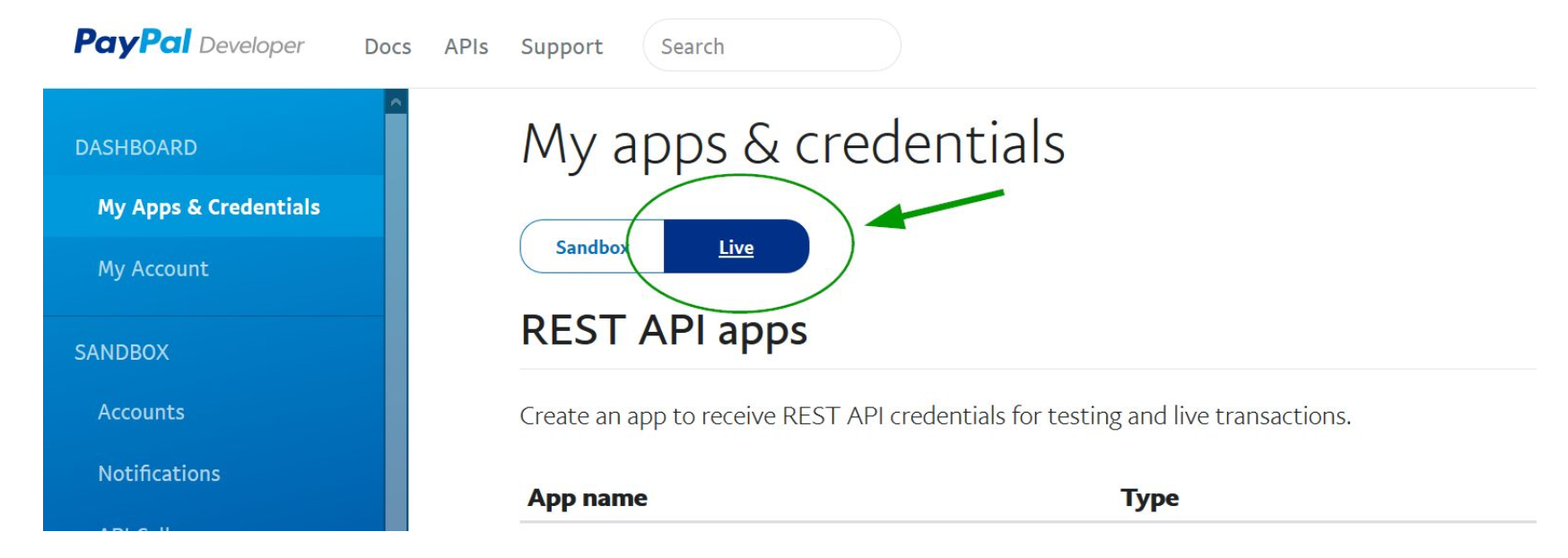
2. Under REST API apps, select "Create App"
3. Under App Name, give your app a name, this can be really anything as it is not super important.
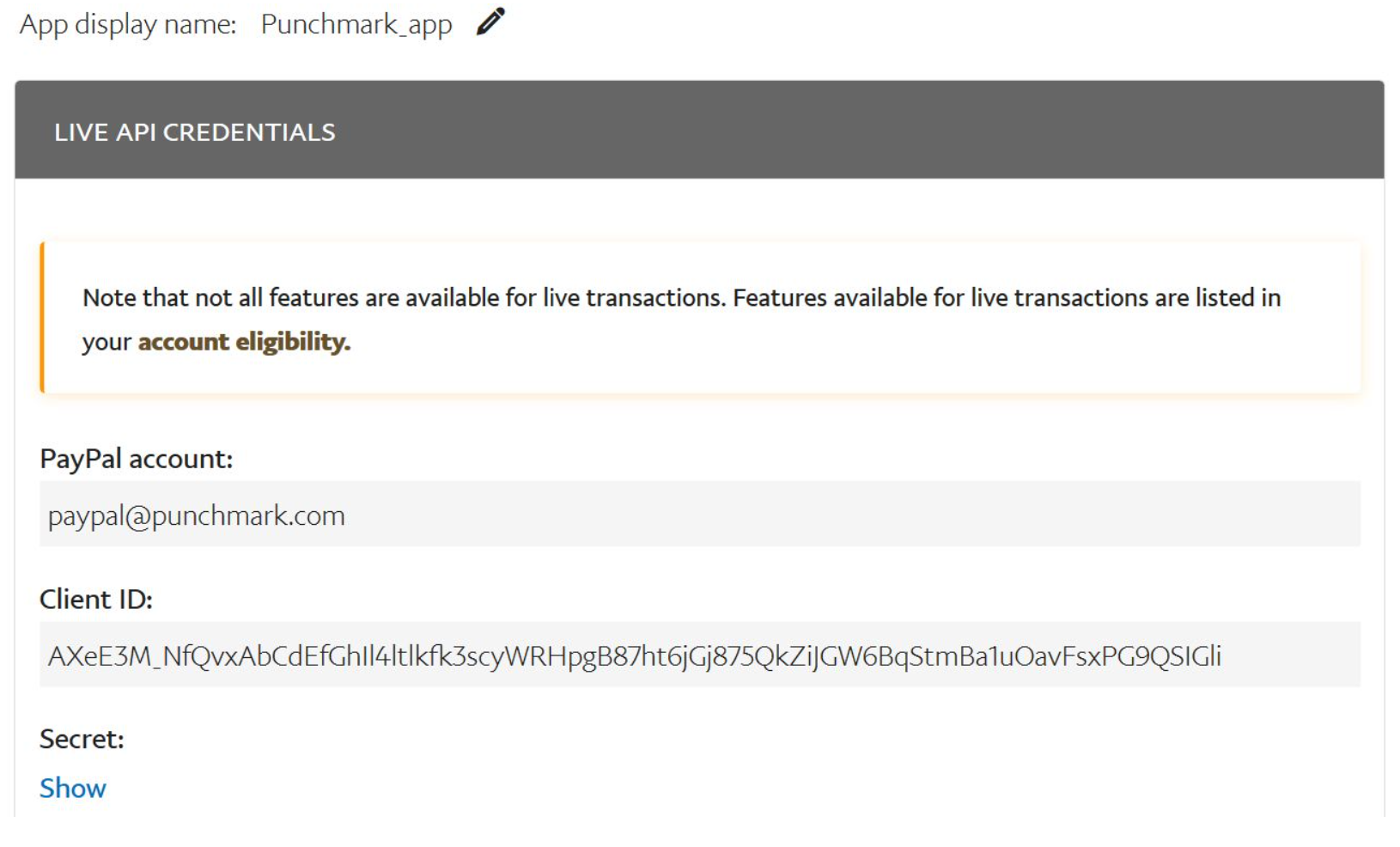
4. Select "Create App" button after adding a name. It will redirect you to your new app's credentials page.
5. Email your Client ID and your Secret (click "Show" to see the secret) to customerservice@punchmark.com. Be sure to copy and paste the entire text for each credential.
What happens next?
Punchmark will add your credentials to your Punchmark website, and perform a test transaction. Once it is set up properly, we will inform you.
