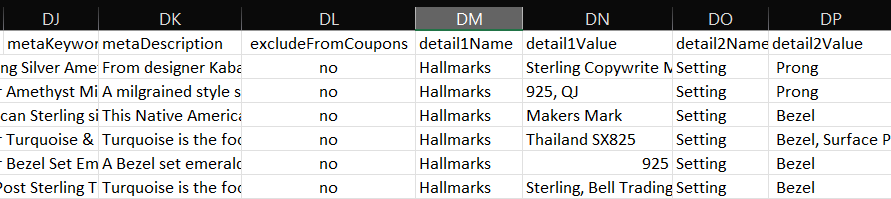(Old) Product Importer API
Deprecated: If building a new API integration, use our New Product Importer API
Introduction
One of the easiest ways to integrate a 3rd party application to manage your inventory is to POST a CSV to your SiteManager import API. This involves using a REST-like POST call to update and add products as well as categorize them and attribute them to existing brands. You can also specify that the CSV represents all items, which will delete all products not present in the file. This is our simplest form of product integration, and requires the API client to perform all mapping between the 3rd party application's categories and vendors with those of the website.
Post Variables
import_items=1 (Required): Use this to specify importing items. (This will be deprecated soon.)
api_import=1 | pos_import=1 (Required): Use
api_importif you're just pushing products. Alternatively usepos_importif you want to manange these products from a POS, and have access to category and vendor mapping pages in SiteManager.skip_first_row=1: to skip the header row of the CSV while processing
ignore_blank_inputs=1: means it won't overwrite new values that are blank
use_ladies_for_blank_gender=1: uses "Ladies'" as the default if no gender is specified
use_item_title_for_description=1: inserts the item title as the description (if you don't have descriptions)
replace_all_items_with_csv=1: consider this CSV file the master, and delete any items from the item table that are not in this CSV
csv_file (Required): file parameter
Images
This API requires you to have your images formatted as URLs that can be reached via HTTP.
The alternative for images is that you push them to our image upload endpoint, or upload them manually. Let us know if you would like any information on the latter 2, as they are not currently being used.
Authentication
Calls to your API will require a query string parameter authKey=. Please contact us for an API key
End Points
The following endpoint URLs will require you to change the {DOMAIN} portion with your domain. Note that if your site isn't live and is on a staging URL (*.shopfinejewelry.com), your domain will change once your site goes live.
Import endpoint
https://{DOMAIN}/sitemanager/import-jewelry-data?authKey={AUTHKEY}
Image CDN Push
https://{DOMAIN}/api/async.php?t=sitemanager&m=s3&a=sync_local_folder&folder=images/items&authKey={AUTHKEY}
This happens automatically upon import, but sometimes on the first upload with 1,000s of images, it times out and needs to be called again.
CSV Format
A link to the valid CSV format can be found here. For more advanced options, contact us.
Valid Values
Each column type has a list of valid values that will need to be mapped from your 3rd party application in order to be used.
Metal Types
Jewelry Types
Styles
Gemstone Types
Gemstone Shapes
Diamond Shapes
Diamond Shape Map
Ring Settings
Metal Finishes
Custom Fields (optional)
The SiteManager Product CSV format allows up to 17 (current maximum) custom fields to be used for various purposes. Note that these fields won’t automatically be mapped to the front end, but can be mapped by our front end team.
Adding Custom Fields
To add custom fields, begin after the last column in the import CSV. Each custom field requires a separate column for name and value named with the format below.
Format
Naming convention of these fields follows the format detail1Name, detail1Value, detail2Name, detail2Value. You can use any number of these fields up to the maximum.