Restore a Backup
If you would like to return to a previous version of your page, choose the version you want from the Restore Backup dropdown. Backups are automatically created anytime your page is saved (such as when you add a widget or section).
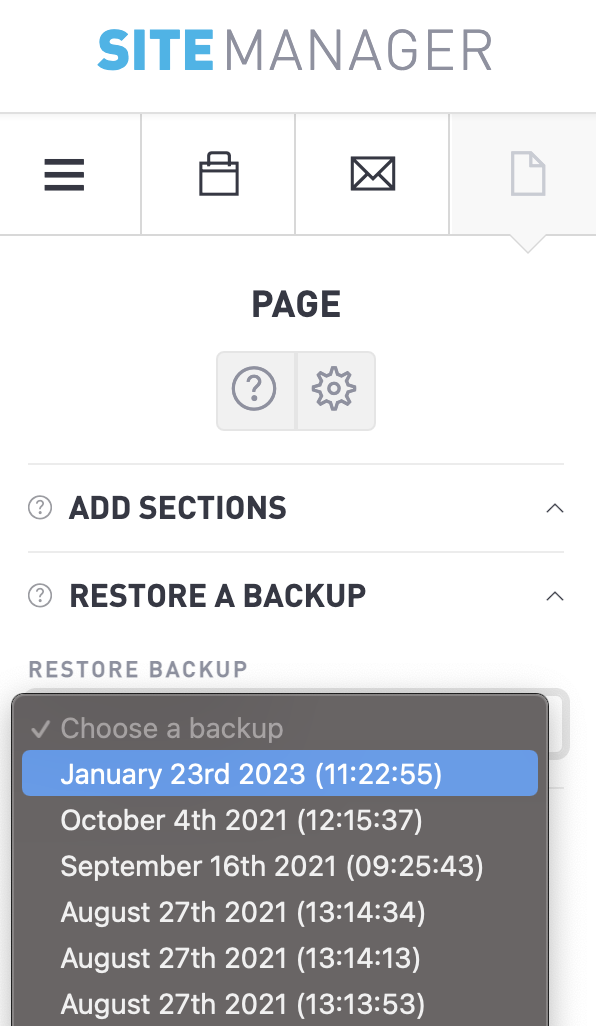
On the Page level of the page you are working on, under the tab Restore a Backup, select the timestamp you wish to restore a page to.
