Warranties
Manage your store warranties and choose where you would like them displayed within the Warranties page. Watch the educational webinar that covers the Warranties interface in-depth here.
Default Warranties
There are 3 default warranties that will appear in your SiteManager, but will be set to Invisible until you wish to activate them.
Diamond and Gemstone Guarantee and Limited Warranty
Bridal and Custom Jewelry Guarantee and Limited Warranty
Fine Jewelry Guarantee and Limited Warranty
These can be customized and edited to fit your store’s offers, and can be reset to default by selecting Reset.
Adding and Deleting Warranties
To add a warranty, fill in the following information on the sidebar:
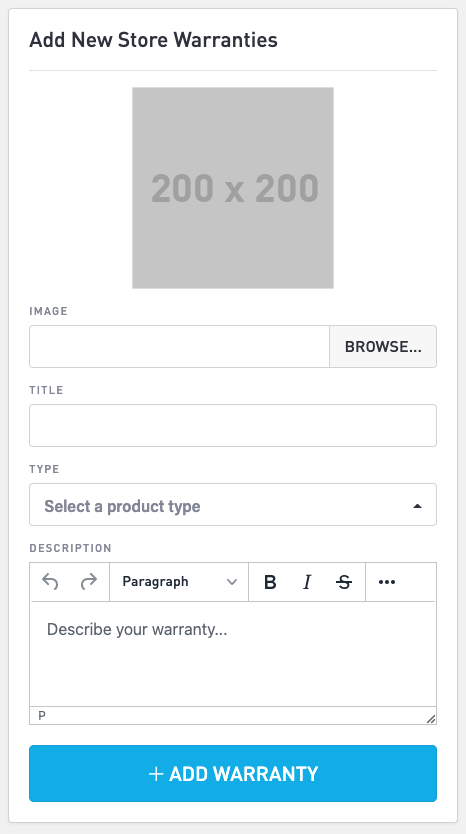
Image: brings up FileManager for you to choose an existing photo or upload a new one. The default is 200x200px.
Title: how you want the warranty name to appear (i.e. Custom Jewelry Limited Warranty)
Type: the category of warranty. Use this dropdown to add a new category, brand, or jewelry type you would like this to appear on.
Description: this box is where you should enter your warranty details.
Upon adding a new warranty, it will be added to your Store Warranties list, and will default to Invisible. To activate it, select “Edit Warranty”, and toggle the Visible button on.
To delete a single warranty, click “Delete” in the accordion of the warranty you wish to remove.
Editing Warranties
To edit an existing warranty, select “Edit Warranty” from the Actions category on the right. This will activate an accordion to edit the warranty. Make your edits and click “Save”.
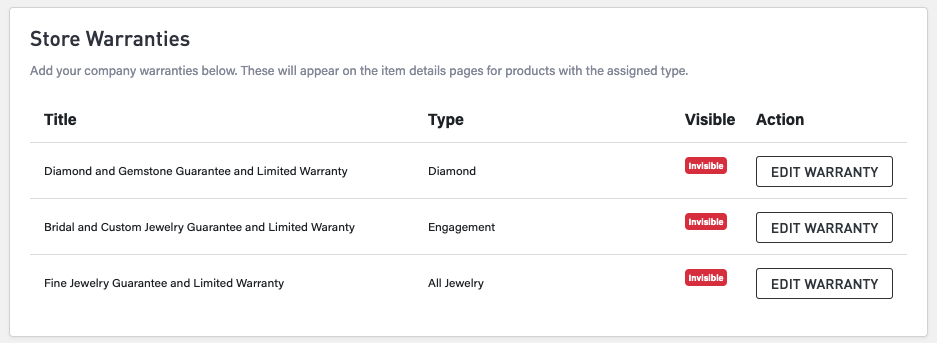
Factory Warranties
Many jewelry, watch, and gemstone providers have their own factory warranties that you may want to add to your list of warranties. Check periodically with these providers to ensure you have the most recent version of their warranty on your website should you choose to include them.
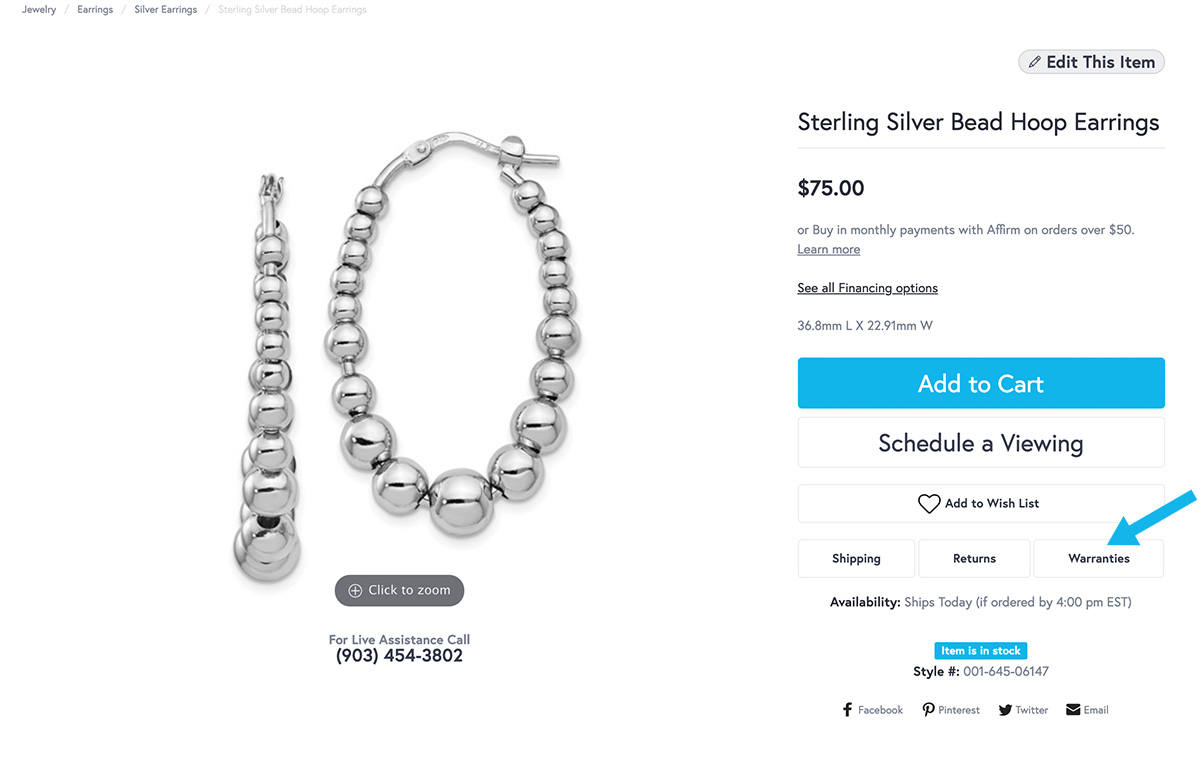
Factory Warranties
Your warranty settings will display on the front end for products that are that warranty’s style. If a product has no applicable warranties, the “warranties” button will not show.
