Cart Page Shipping "Teaser" Widget
Your website’s Cart page has a “teaser” widget that displays to the user they can qualify for a higher level of free shipping if they add more items to their cart. Consumers have been trained to want things delivered as soon as possible, and generally are willing to pay more to receive that.
This feature elevates your website with two e-commerce benefits:
If the user qualifies for a certain level of free shipping, the user is more likely to transact. (Lower Cart Abandonment).
If the user nearly qualifies for a higher level of shipping, it encourages the user to add more to their cart to qualify for that level (Increased Order Size).
The bottom right of this image shows an example of what this widget looks like.
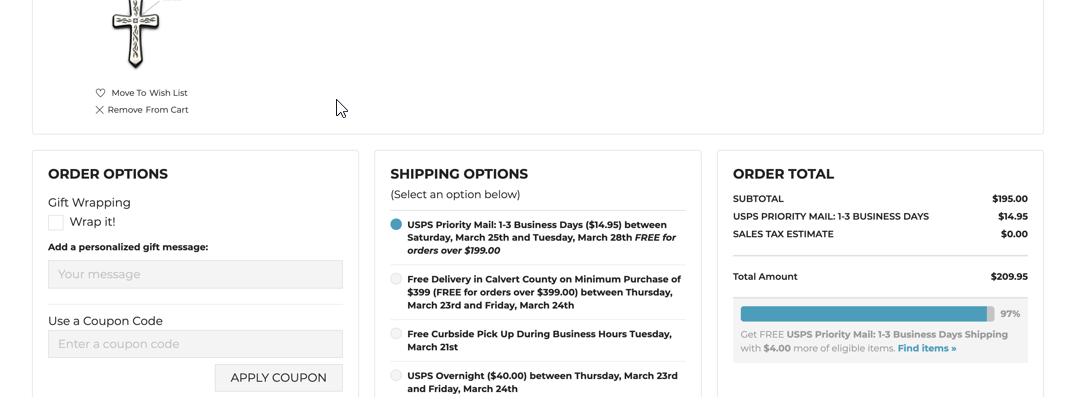
This feature is automatic for the user, and is calculated based on an algorithm that decides when to show either the “You qualify” message or the “Get Free by adding more…” message taking into consideration how far they are away from the next tier. In most instances, this widget will try to encourage the user to add more to their cart, rather than settling for the shipping tier they already qualify for. The “Find Items” link takes the user back to your root /jewelry (or /jewellery) page where they can easily begin looking for new items.
Some Examples
The customer has two items in their cart, adding up to $125.00, and with another $25, they will get free shipping.
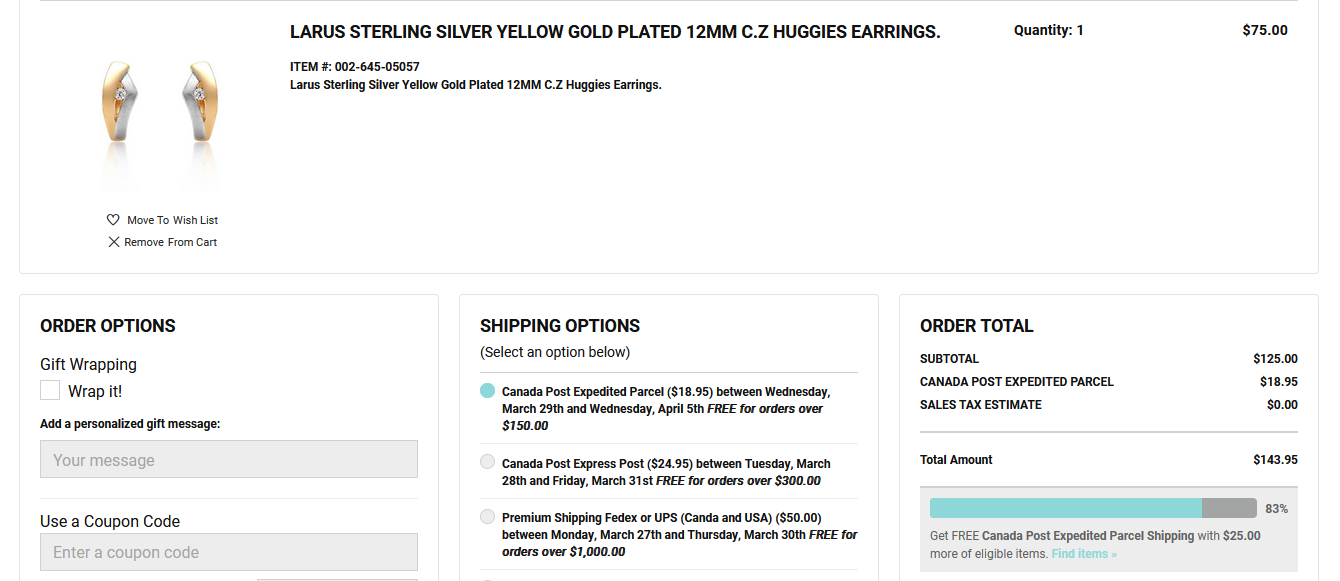
This customer has met their free shipping tier, and is too far away from the next tier to be “teased” by it.
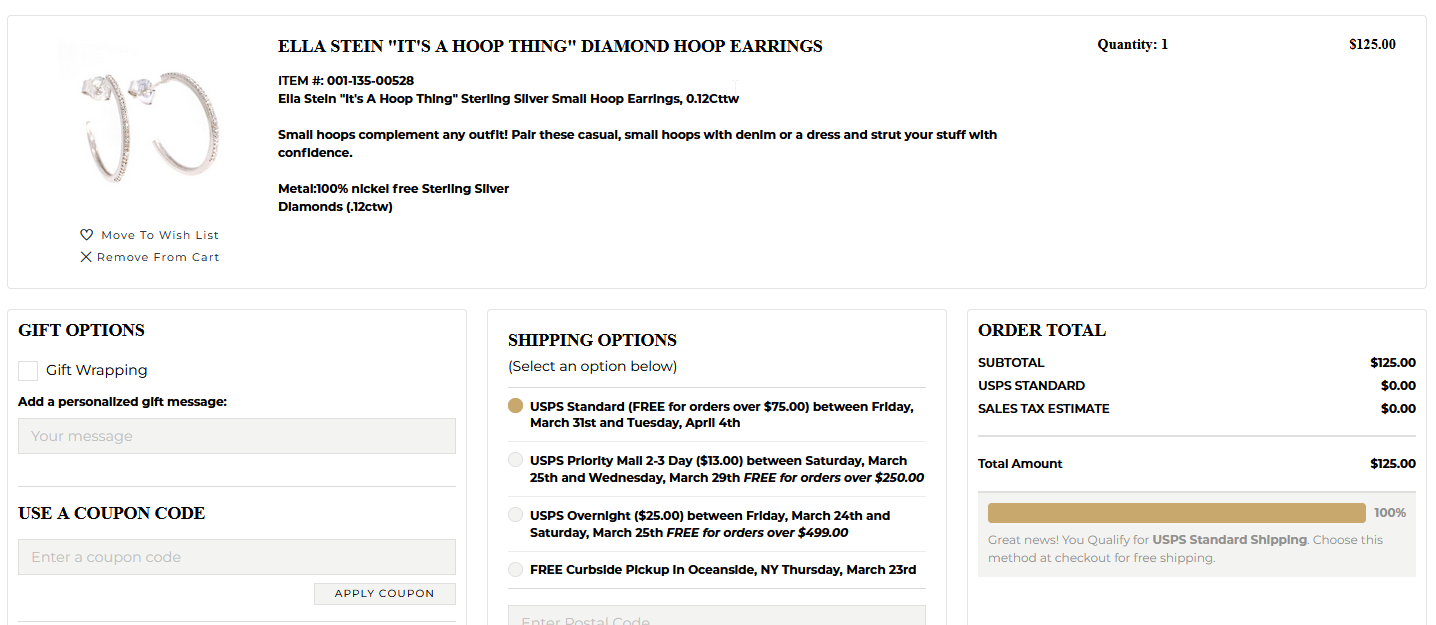
(click image to enlarge)
Additional Information
The shipping teaser widget is on by default, you don’t have to do anything to enable it.
We can turn this feature off any time, if you feel that your shipping methods are not applicable to this
Your shipping methods will only be calculated if they have a base price and a free threshold.
If your shipping teaser is not showing, it may be that they are too far out of reach from the current cart value.
If you have had any cart page customizations, it’s possible that we may need to add this feature into your cart.
Please reach out to us for any help with this widget, or optimization of your shipping methods to be used with this widget.
