Facebook and Instagram Ads
Facebook and Instagram are different social media platforms, but they’re both owned by Meta (formerly Facebook). The Business Suite page applies to both Facebook and Instagram, and from the same webpage you can respond to Facebook and Instagram messages, view your notifications, and manage your ads and content calendar.
Running social media ads is an enormous topic (some people have entire jobs devoted to it!), so this post will only serve as an overview of the most common ads on Facebook and Instagram and a few ways you might use them. Punchmark’s marketing department can help you determine a good strategy if social media marketing is of interest to you.
Creating Ads for Facebook and Instagram
Facebook and Instagram ads are most effective as visual content (i.e. product photos or hyperlinks with social images) accompanied by a brief (1-2 sentence) description.
Product Ads on Facebook
You can elect to create either a single-image (or video) ad or carousel ads to highlight the products on your site. If you’re trying to sell individual items, you can choose to create a multi-photo post (see the example on the right) or a carousel-style post (left).
Single-photo, video, or multi-photo posts can be very effective ads, because they appear the same way a post would appear from someone you followed. There is no clear tag that says “this is an ad!” Instead, Facebook lists the post as “Suggested for you.”
Carousel posts, while less subtle about being ads, are an effective way to show a variety of styles available. If you want to sell engagement rings, a carousel with 6 or 7 different styles is a good way of showing off your store’s range of ring settings, from halo to solitaire. They are very good for targeting people who are actively looking to buy.

This brand used multiple images to create a collage view of their products. At the bottom, you can click a button to view the products. This layout mimics the format of multi-photo posts and might appear more authentic, and less like an ad.
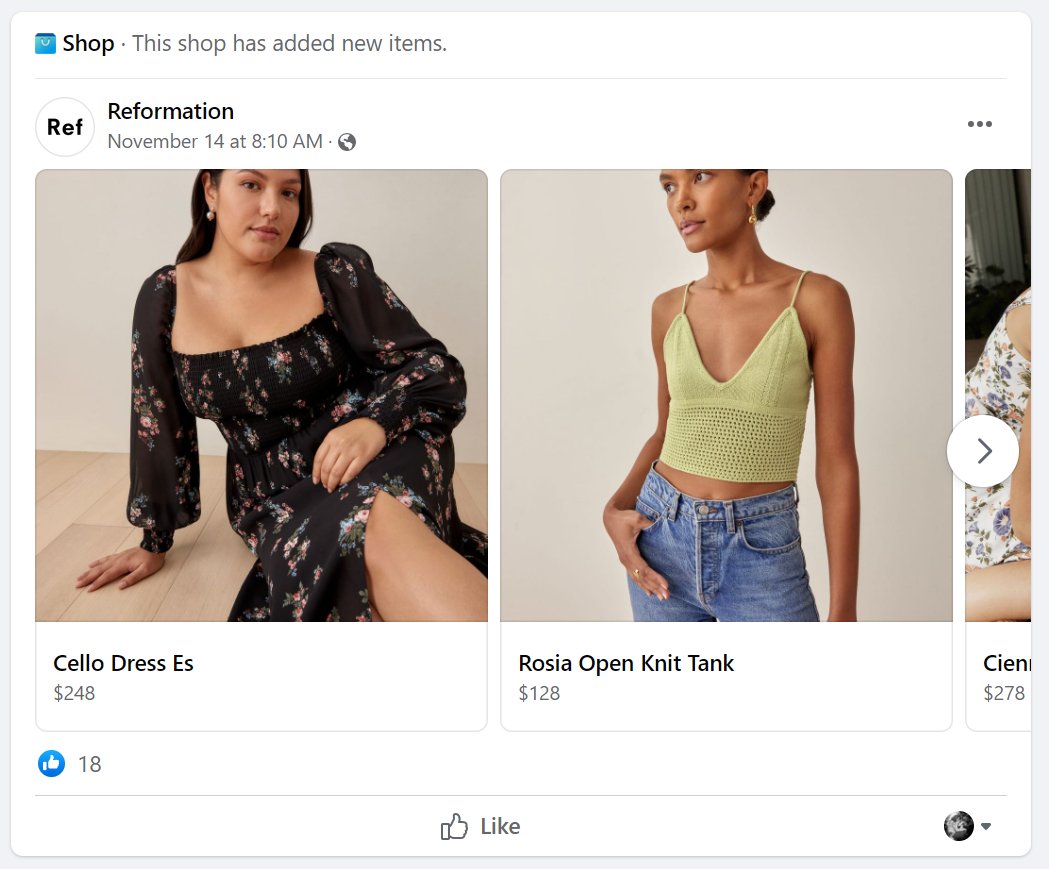
Instead of one or multiple images, the same brand used a carousel ad to give more details on items (item name and price) and provide clickable links that take you directly to each item on their website. Though it is more clearly an advertisement when compared to the collage format, carousel ads can be very effective at encouraging viewers to visit the website to see more styles.
Instagram Ads
Instagram ads function similarly to Facebook ads, with a few key differences. One is simply the display. Both multi-photo posts and carousel posts on Facebook shows up as a multi-photo post on Instagram. Users will only see one image, and they have to choose to swipe to see more images (there is no “collage” layout on Instagram).
Instagram is also a little more forthcoming about posts as advertisements. While Facebook keeps it subtle with “Suggested for you” language, Instagram labels their ads as “Sponsored.”
Instagram also provides a space at the bottom of sponsored posts for a CTA link. Often, you will see “Learn More” or “Discover More” at the bottom of Instagram ads that provide easy conversions to your website. These CTA links can also go directly to your Instagram Shop (not covered in this guide).
To maximize the effectiveness of your ads, use photos with people in them, and use video content where possible and logical. Photos with people in them do better algorithmically; videos are eye-catching and often intrigue viewers, causing them to spend more time viewing your brand content.
Non-product Ads
Facebook ads can do more than just sell individual items. You can also create ads that boost conversion rates, encourage people to sign up for your mailing list, and increase appointment bookings. (Instagram ads don’t excel in this area, given the format of the app, though it is possible.)
For these types of posts, hyperlinks with good social images stand out. You can also add a description (short or long) that adds context and a persuasive element.
When setting up your post, Facebook’s Ads Manager will ask what your goal is. Depending on what you select, Ads Manager can help you set up forms or call ads or even direct people to message you on Facebook Messenger or WhatsApp.
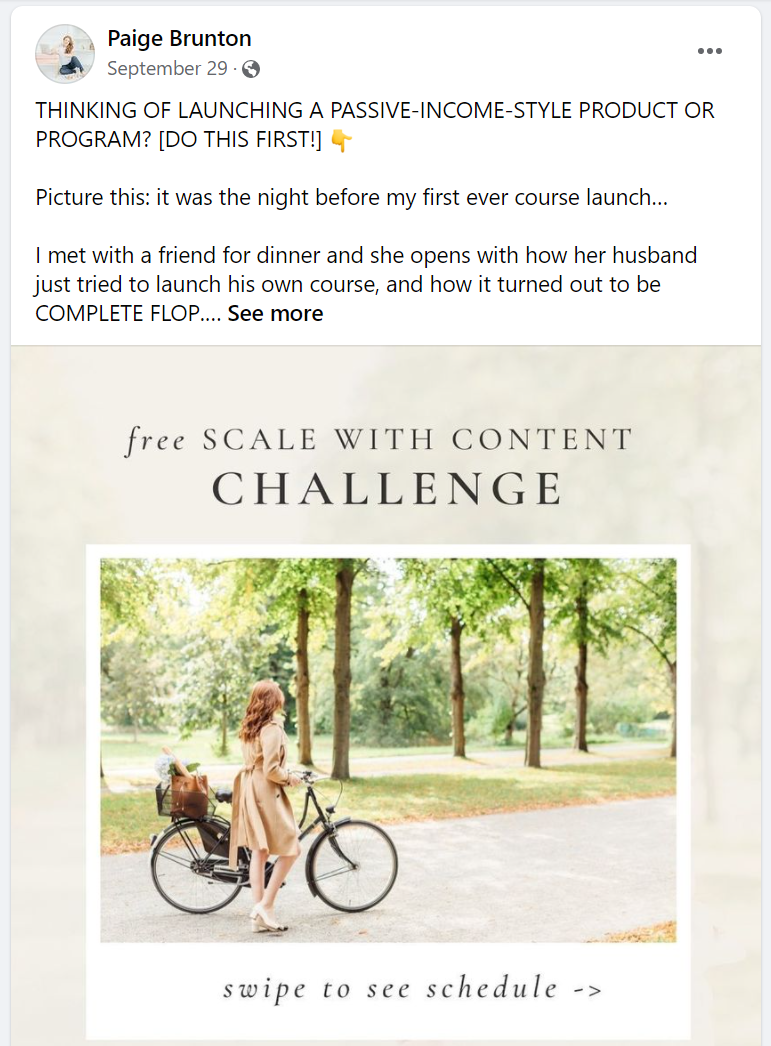
This ad is not for a product: instead, it’s for a free challenge. The business owner set up a way to provide value while still getting email addresses and contact information (lead generation). After the challenge ends, the business will still have those leads to sell products to in the future.
Tracking Your Results
To get the most information out of your Facebook ads, you should install a Facebook Pixel on your website. Pixels are tracking devices that help you understand how users interact with your site after getting there from another source (usually advertisements). Use the results from your Facebook Pixel to adjust your ad strategy over time.
As a general rule, wait 3-4 weeks for results to normalize on any evergreen campaigns before making adjustments. On time-sensitive ad campaigns, you may only wait a few days before making updates.
Retargeting
One of the best features about Facebook and Instagram ads is their ability to retarget customers who previously visited your site. If someone visits your site, browses your products, and then leaves, you can entice them to come back with targeted ads. Perhaps that ring they saw is still on their mind; keep your brand top-of-mind by showing them an ad the next time they hop on social media. Setting up retargeting by using a Facebook Pixel or by uploading a list of customer information. We recommend using a Pixel, as manually uploading customers is an error-prone process.
Boosting Posts
If you don’t want to create an ad and run it under a campaign, you can “boost” a Facebook or Instagram post. Boosting a post acts similarly to running an ad, but it uses content that you’ve already posted to your feed instead of creating new content just for ads. There are a few key differences between boosted posts and ads:
Boosted posts are not created in Ad Manager.
They do not have all the same customization features as ads.
They are optimized for likes, comments, and brand engagement and awareness.
While ads tend to run over extended periods of time (anywhere from 2 weeks to several months), boosted posts have a shorter life (generally a few days). It’s not a good idea to boost a post for too long, because the content will get old quickly as you continue to post more recent content.
Boosted Post Strategy
Boosted posts are a different, perhaps parallel strategy from running ad campaigns. Boosted posts contain content that’s already in your feed. Generally, the goal is to increase brand awareness and drive engagement (likes, comments, and shares). A boosted post is not optimized to drive sales or lead generation.
Boosted Post Reach
Your boosted post is treated and billed like an ad, because you’re still paying to put your content in front of a wider audience. You can set your post to reach just your followers, your followers and their friends, or a local area (zip codes, cities, or other specific geographic areas). Set a daily budget to determine how many potential views your boosted post will get.
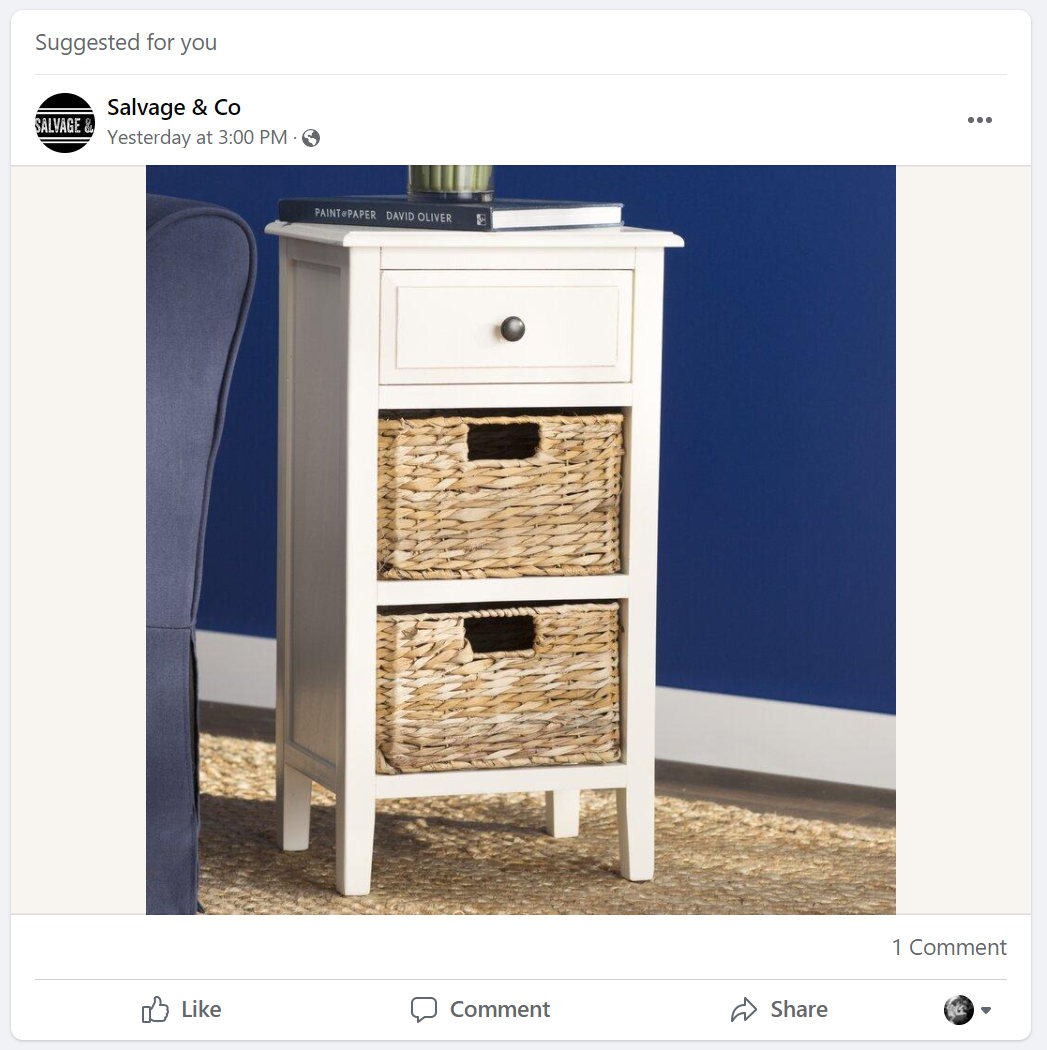
This boosted post is a great example of what to avoid when choosing posts to boost. It is just a one-image post. There is no caption to provide context (is it for sale? is it customizable?), and the post has very little engagement. Upon visiting Salvage and Co’s Facebook page, you learn they’re based in Indianapolis and only offer local pickup (and the writer of this article is 10 hours away from there!). Their geo-targeting is way off, and there’s no context for viewers who aren’t already familiar with the brand.
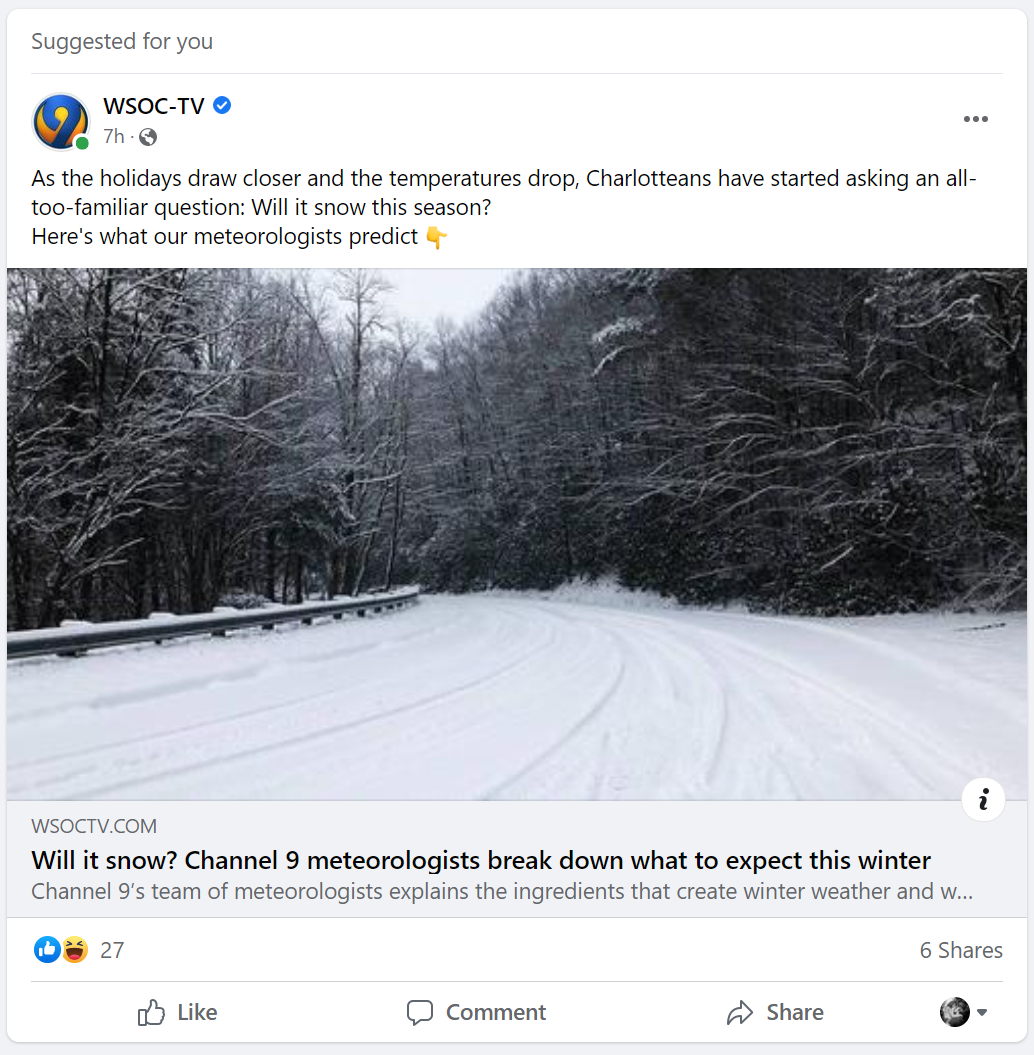
This boosted post is much better: it’s timely (this article was written in November), location-sensitive (the author is located in Charlotte) and it prompts the user to click the link to find out whether or not snow is predicted to come.
