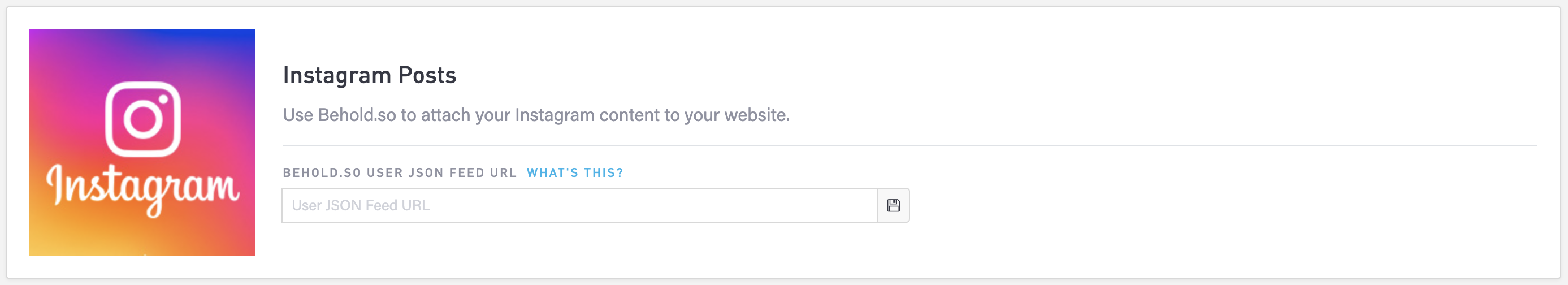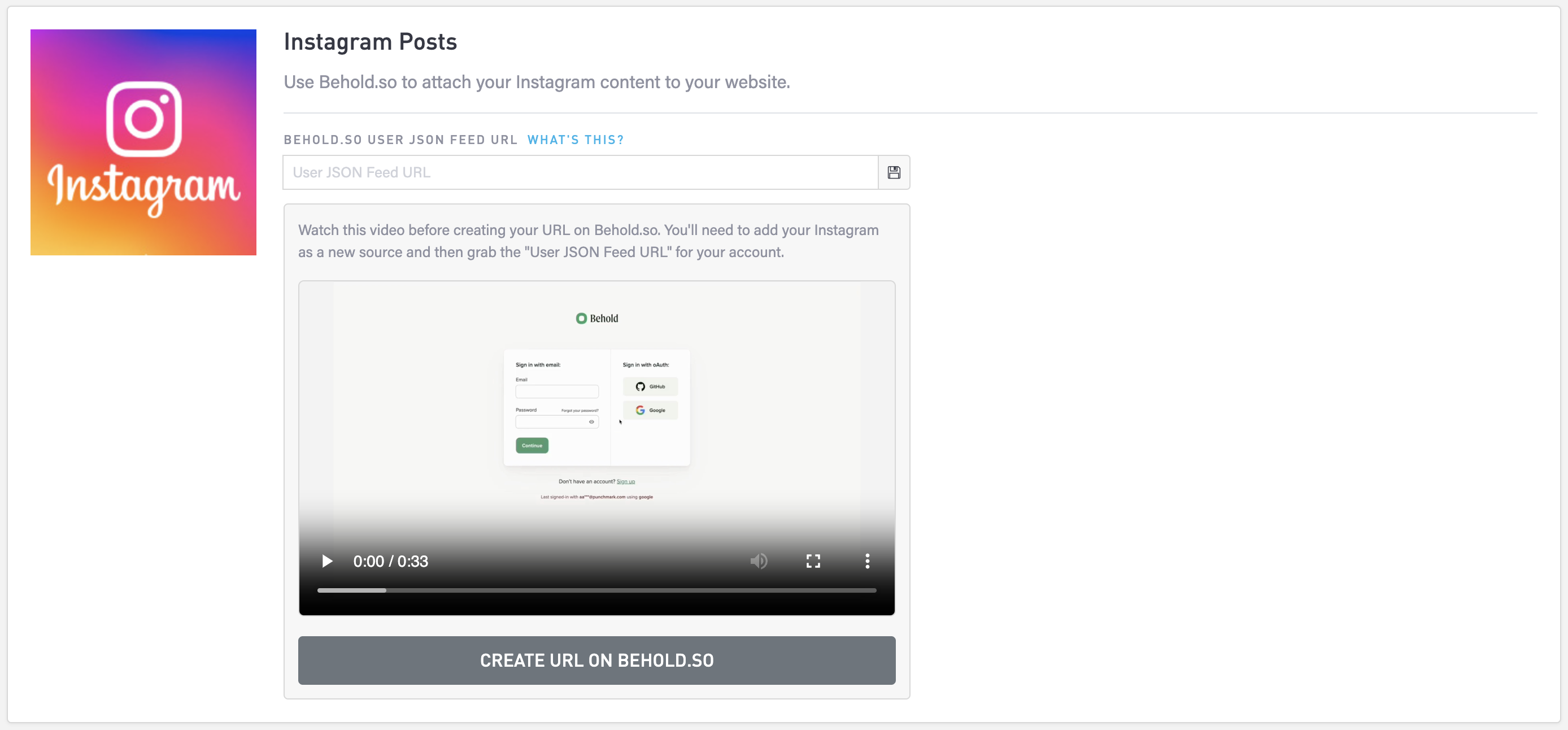How to Connect Your Instagram Account
Set up will be slightly different for reconnection this time around.
You will need to:
Log into SiteManager > Settings > Connected Accounts
Disconnect any instagram account that was previously connected
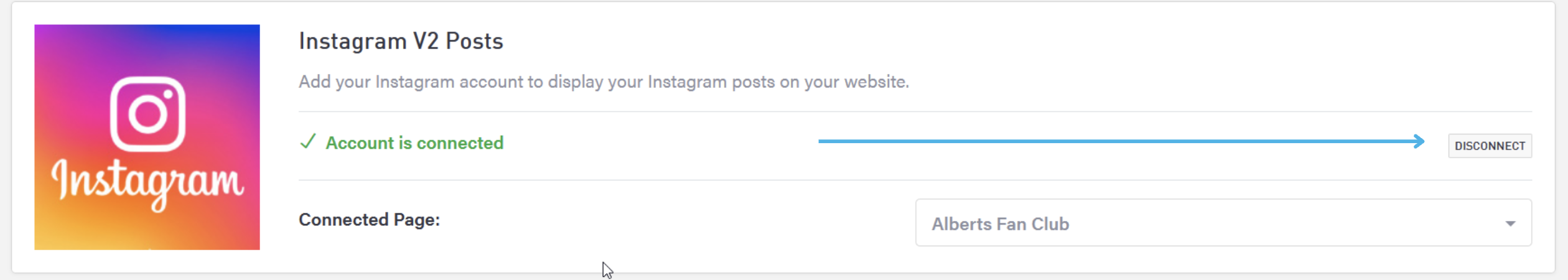
Reconnect the instagram account
You will be asked for a "user json feed url"
Select "What's this?" to access the video-based instructions for what to do next.
Select the "Create URL on behold.so" button to proceed
During this step, you’ll follow the instructions from the video you just watched. You’ll need to sign into your instagram account through instagram.com. This will work best on popular browsers such as Chrome and Safari
Once you have the "user json feed url", return to the SiteManager page, add the url into the text input, and select save
Check on the front end of your website that your feed is working. It should work immediately after reconnecting.