I Just Made My First Sale, Now What?
Congratulations on your first sale! Please follow these steps below once an order has been placed on your website.
Update your order’s status
Log into SiteManager and go to Commerce > Orders
Click the “change order status” button and update the status to one of the following:
Shipped
Completed
Ready for pick-up
Picked-up
Delivered
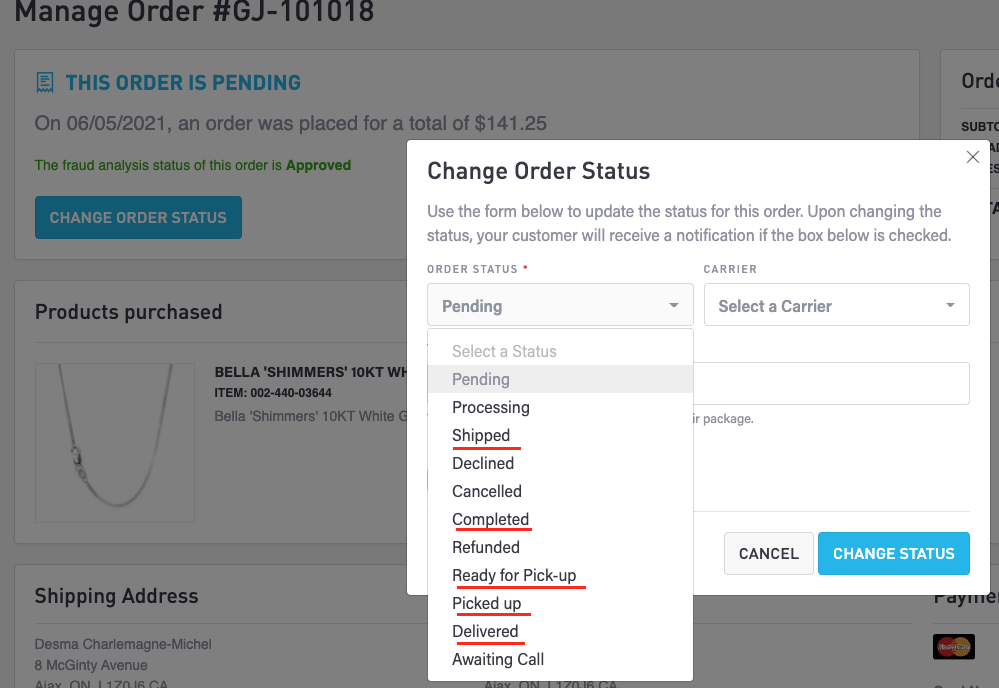
IMPORTANT - you must update the order status within 30 days of the order being placed. This is what triggers http://authorize.net to send payment to your account.
Prepare your customer’s order
If shipping: print the packing slip and ship your customer’s order based on the shipping option they chose
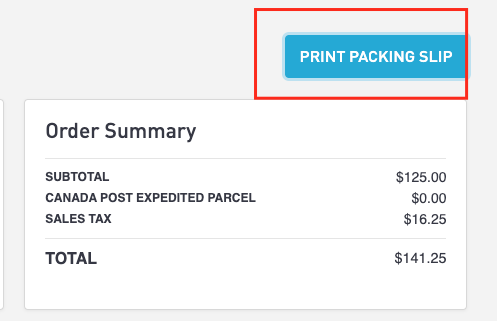
prepare your customer’s order for pickup
Edge Users
For Single-Directional EDT users, in the Edge, you must ring that item up in the Edge in offline mode so it removes itself from the website. (Bi-Directional Edge users will have this removed automatically from their website).
