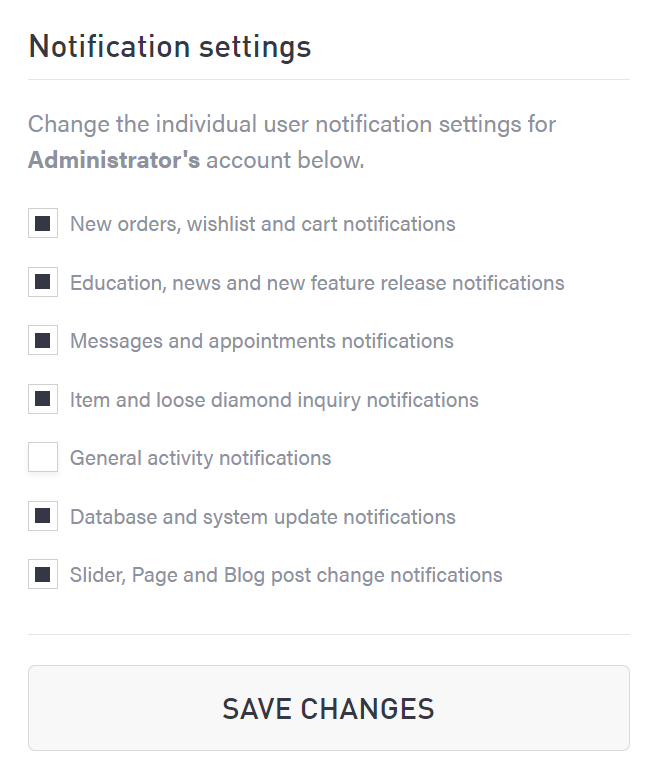Dashboard Notifications
Set what you would like to receive notifications for and see all your notifications in this tab. These updates cover a wide variety of things, from orders and messages to system and general updates regarding your site.
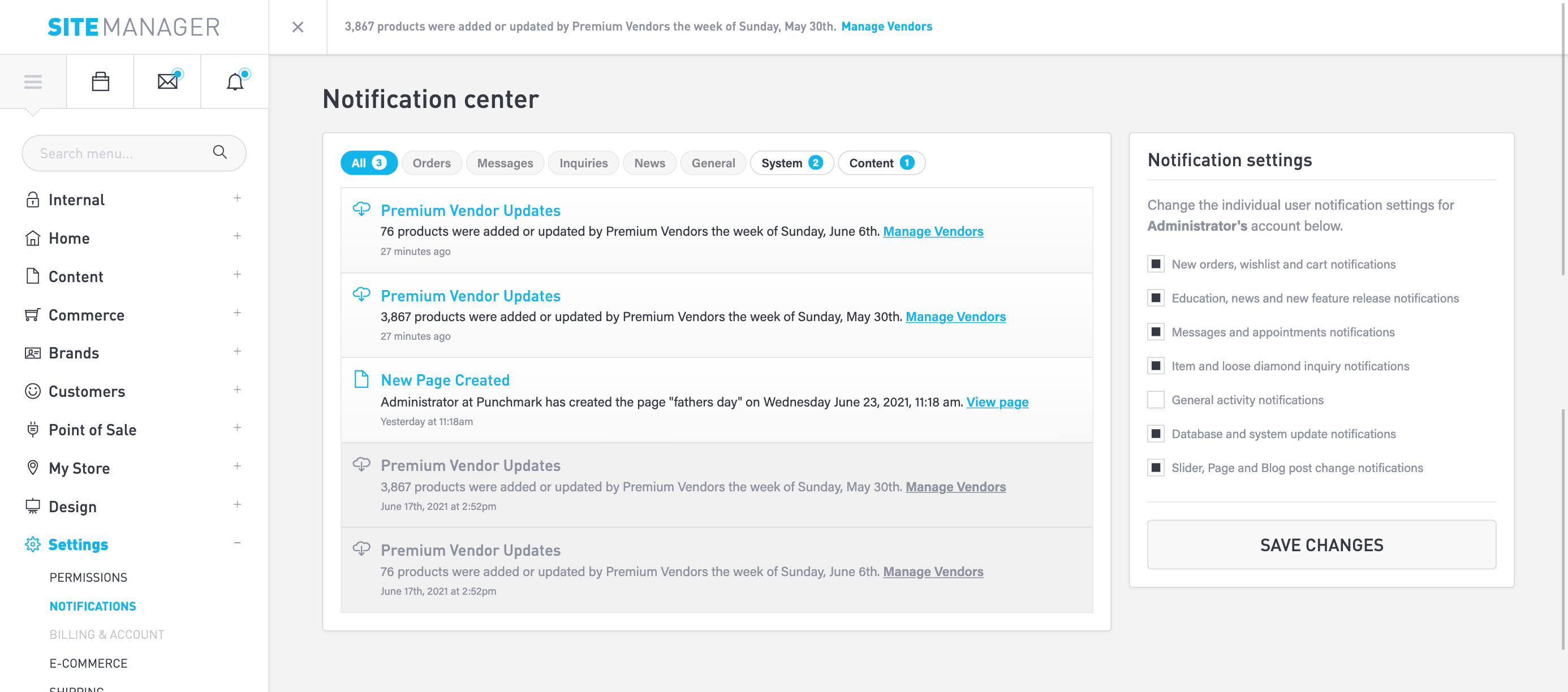
Notification Center
All notifications appear in your notification center. Use the categories at the top of the notification center to filter different types of notifications (orders, system updates, etc.).
To mark a notification as read, simply select the notification. It will remain in the list but the color will turn to grey to indicate the notification has been seen and acknowledged.
Notification Preferences
Choose which notifications to receive via email in the Notification Settings box. Use the buttons to indicate which updates you would like to be delivered to your inbox. Anything not checked will still show up in the Notification Center, but it will not be emailed to you directly.