Customer Reviews
View customer testimonials submitted directly to your site using the Reviews page. Note this page does not give you access to your Google My Business reviews, Yelp reviews, or any other third-party testimonials.
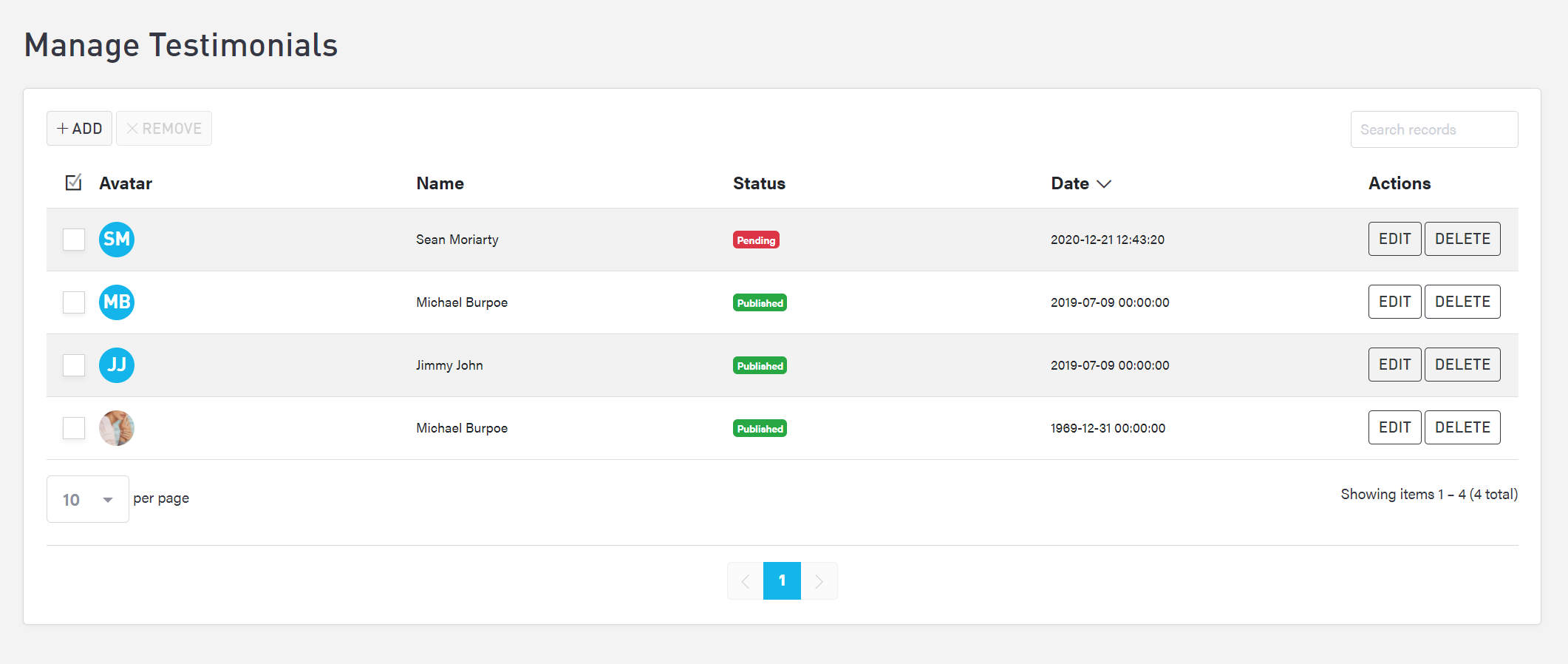
Adding Testimonials
To add a new testimonial, select the “Add” button at the top of your list of testimonials. You will be taken to a new page. Fill out the author’s name, testimonial date, rating, and and comments or experience. You can also upload a photo directly from your computer or tablet’s files (unlike most uploads, this is not hooked up to FileManager).
To publish the testimonial, select the button at the bottom that says “Make this testimonial visible” and select “Save.” To save without publishing to your site, leave the checkbox empty. Testimonials that are published will show their status as “Published” (green) on the main Reviews page; they will appear as “Pending” (red) if they are not displayed on your site.
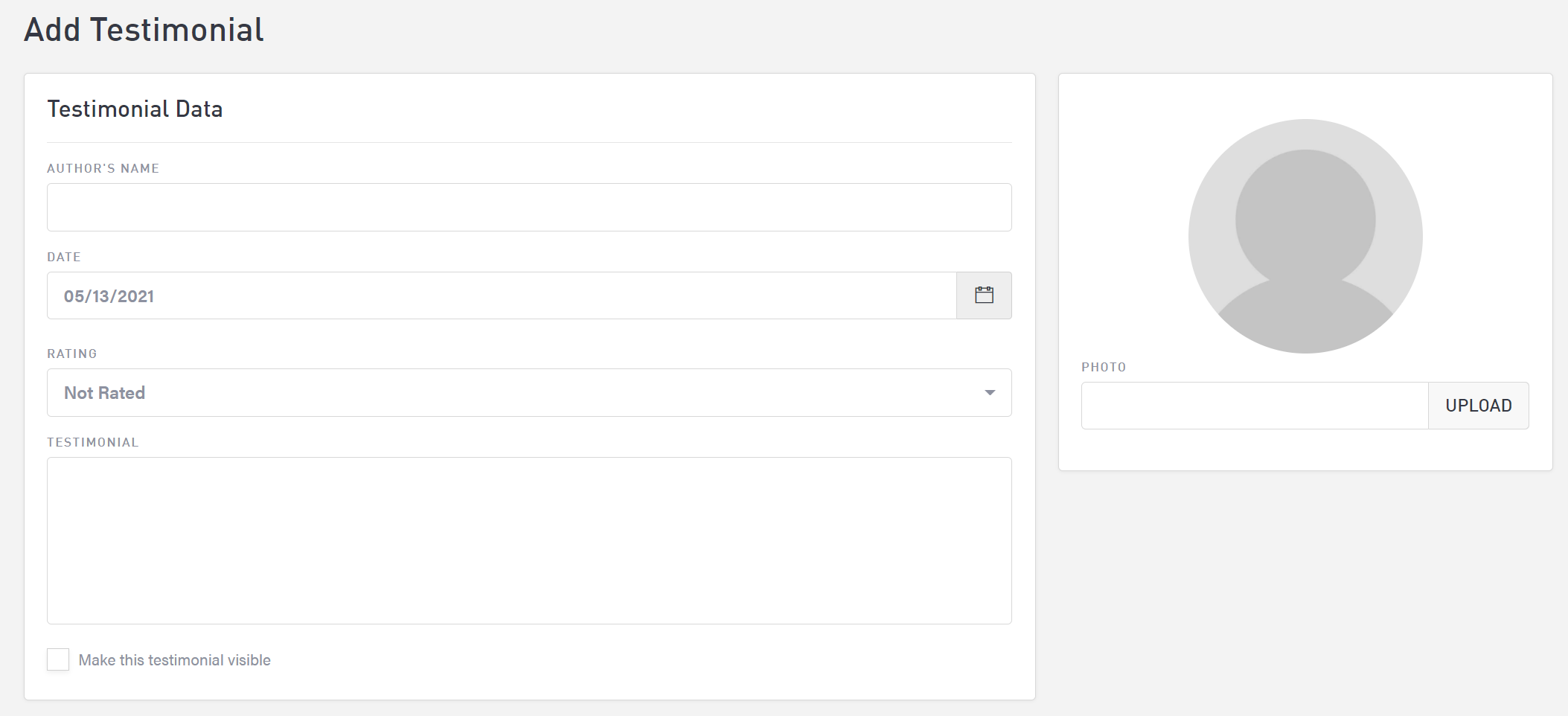
Editing Testimonials
To edit a testimonial, select “Edit” to the right of the testimonial you wish to change (under the Actions column). Modify your testimonial as desired, and select “Save” to register your changes.
Removing Testimonials
To delete a single testimonial, select “Delete” to the right of the testimonial you wish to remove (under the Actions column). To remove multiple testimonials, select the checkboxes of those you wish to remove, and then select “Remove” at the top of the page.
Note that deleting testimonials is different from not displaying them on the site. To un-publish a testimonial from the website but keep it in your system, edit the testimonial and de-select “Make this testimonial visible,” then save your changes. Deleting a testimonial will remove it completely from both the website and your Reviews.
