Website Configuration
In addition to updating your settings and preferences in your EDT Software Interface, there are also settings and tools in SiteManager that help you manage how your products are shown to the public, and how your customers and their data are managed.
Your POS Preferences
This is the website version of your configurations to determine what happens to your data once it reaches the website. Here, you can control things like which fields that you want overwritten, and do things like run diagnostics on products, categories and vendors to find the root cause of any issues you may be experiencing.
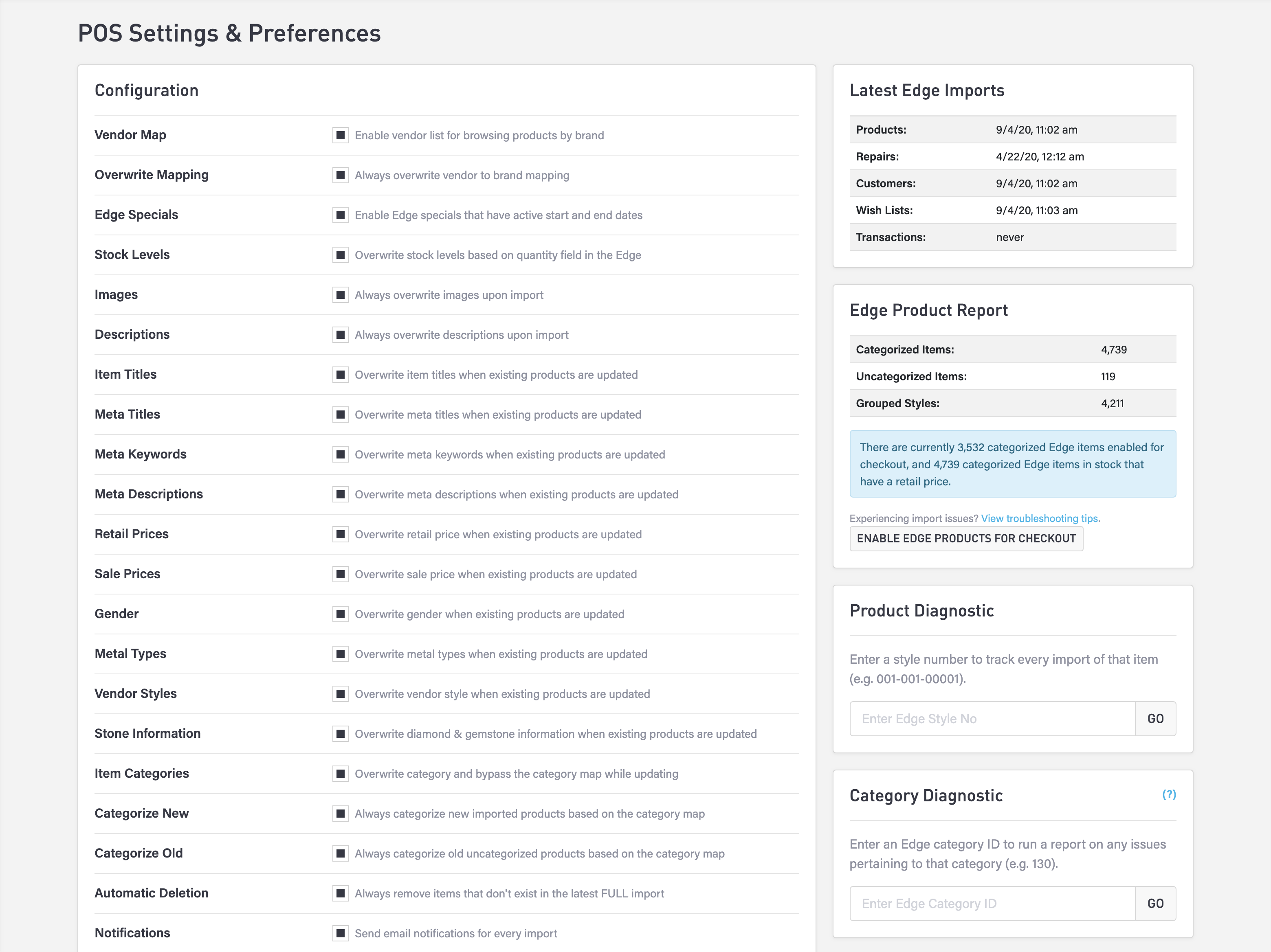
Learn more about the POS Preferences page on your website.
Category Map
This map determines how your Edge categories are represented on your website. If a category is NOT mapped, then it won’t show up on your website, unless you have a particular product manually assigned to a category within the Edge on the Website Tab.
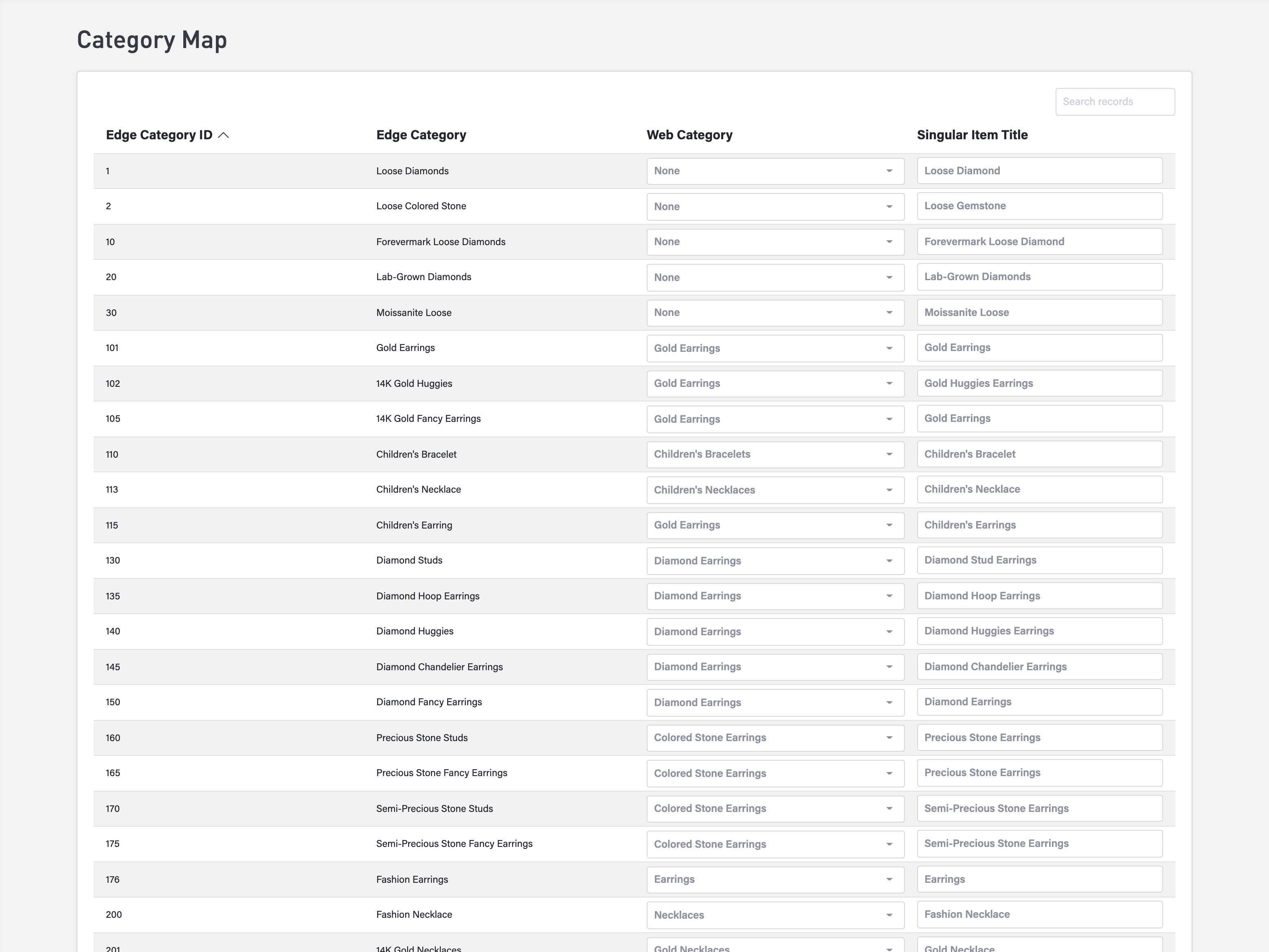
Learn more about the POS Category Map on your website.
Vendor Map
This map determines which vendors you want to show up publicly so that customers can browse products by brand.
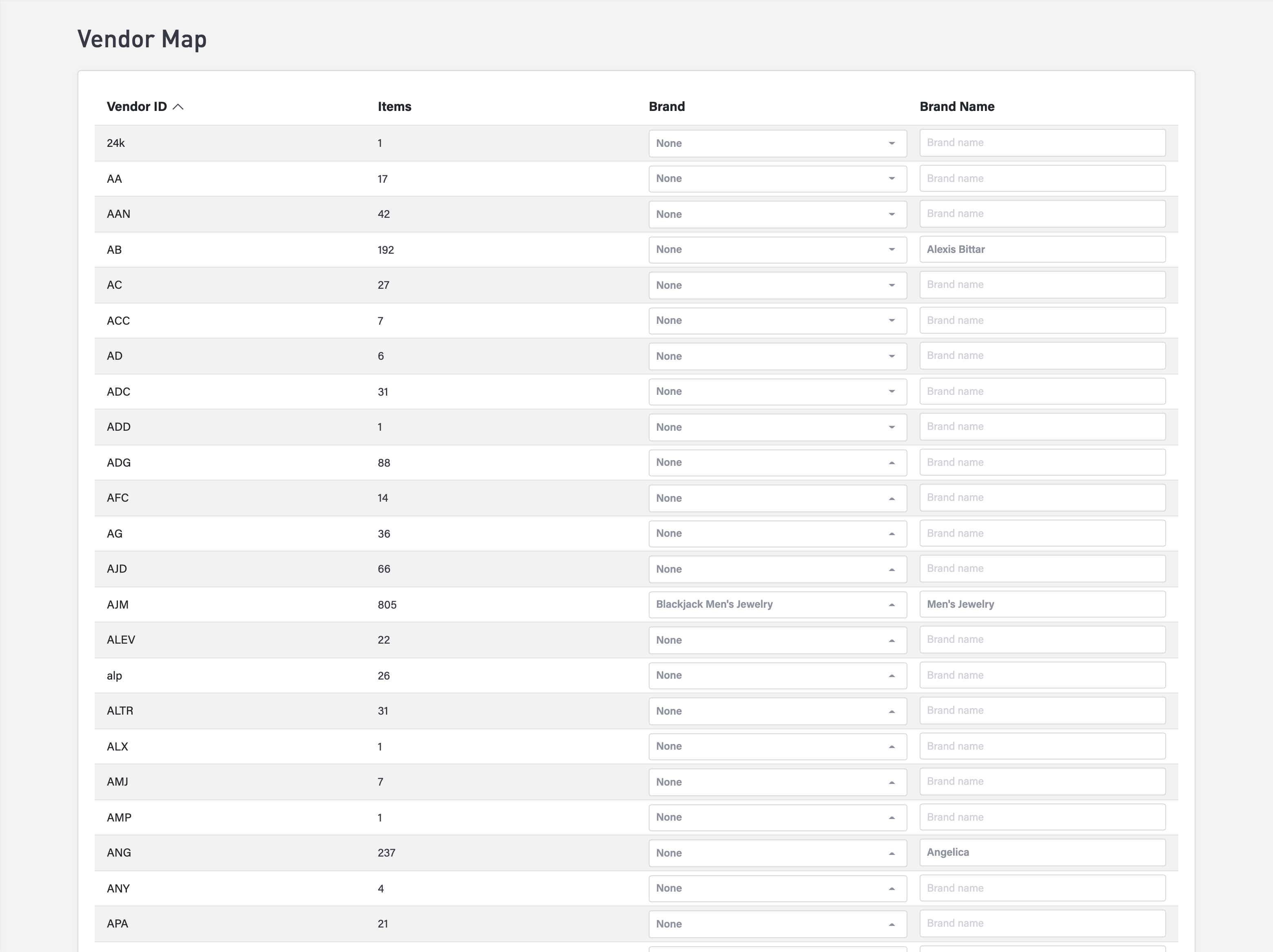
Learn more about the POS Vendor Map on your website.
