Customer Wish Lists
See who has created wishlists on your website, view the items on each customer’s wishlist, and send customers messages regarding their wishlist items using the Wish Lists page.
From the main wishlists page you can see a quick view of the names and emails of customers who have created wishlists as well as how many items are on their lists, if they have shared it or not, and when their list was last updated.
Viewing Individual Customer Wishlists
To view an individual’s wishlist, select “View” to the right of the customer’s name. You will be taken to a separate page where you can see the products on their wishlist, the customer’s details, and contact information.
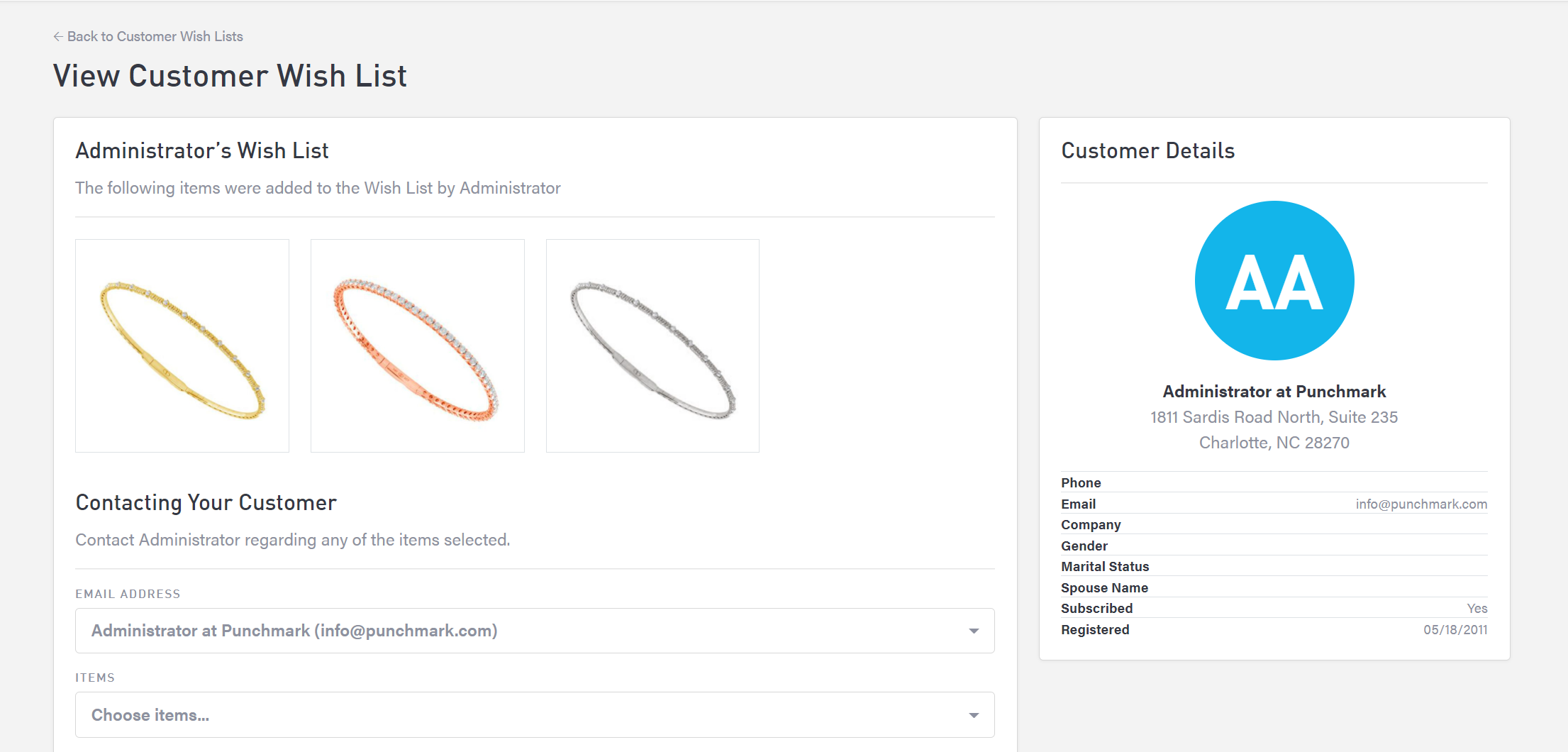
If you would like to contact the customer regarding one or more items on their wishlist, you can email them directly from this page. Under the Contacting Your Customer section, use their default email or manually enter a different email by selecting “Use Another Email Address.” Use the Items dropdown to select the item(s) you wish to contact the customer about. You can then enter your custom message in the Send a Message text box. Select “Send Email” once you are satisfied with your message.
Exporting Wishlist Information
To export wishlists as a spreadsheet, select “Export Spreadsheet” at the top of the list of wishlists. A pop-up window will prompt you to export all wishlists or select a date range. Select “Export” to auto-download a CSV file.
