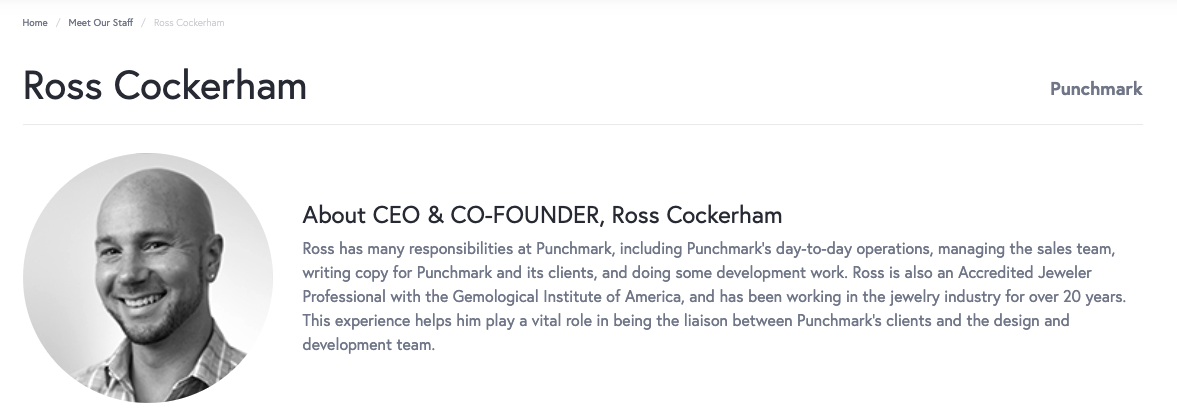How to Make a Meet the Staff Widget
The meet the staff widget is a great way to add color-content to your website. Punchmark even uses this feature on our About Us page! The best part is that you can update the content in the staff widget via a SiteManager admin.
Getting this content on your page is a two step process.
Setting Up the Staff Bios in SiteManager
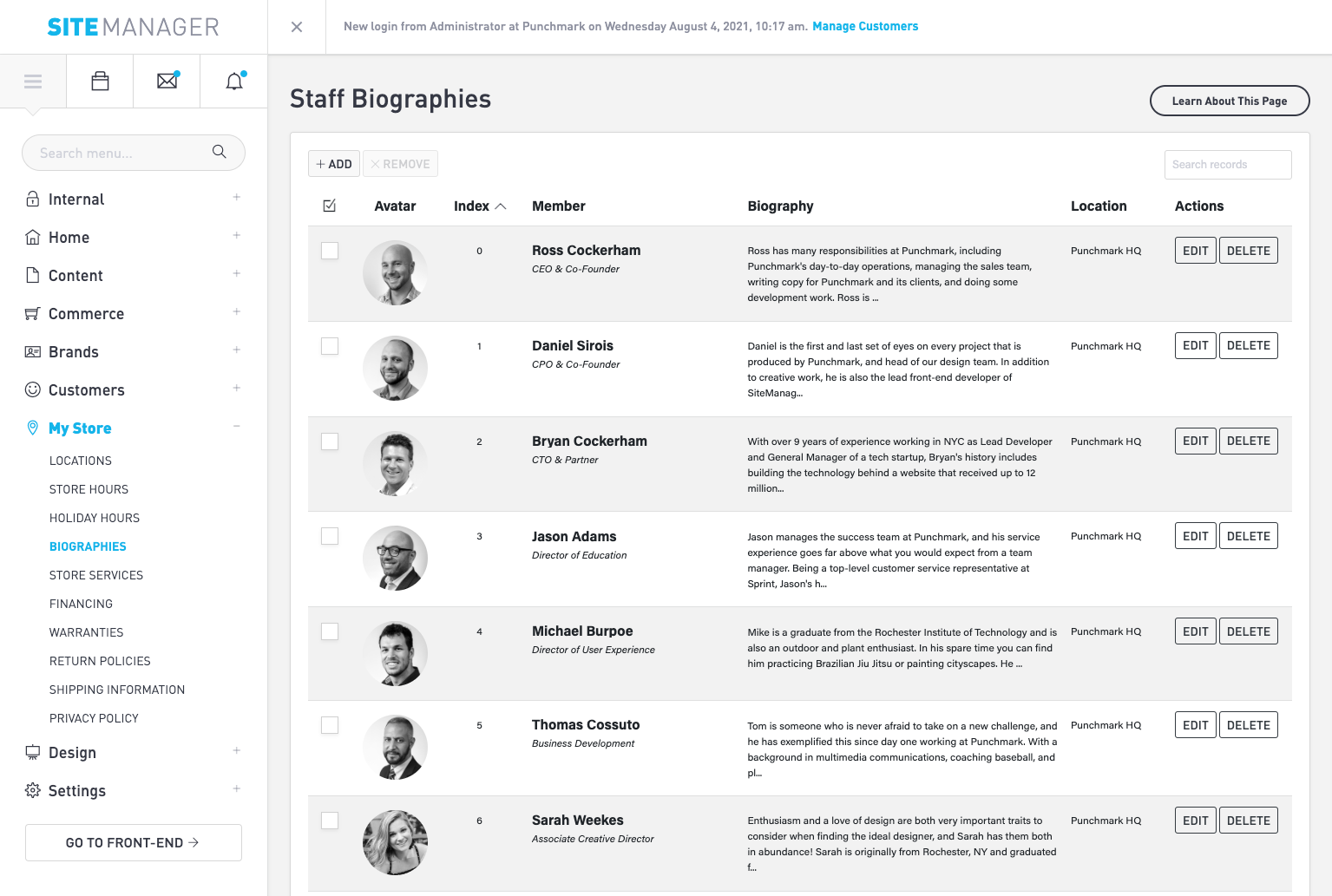
In SiteManager, navigate to My Store > Biographies.
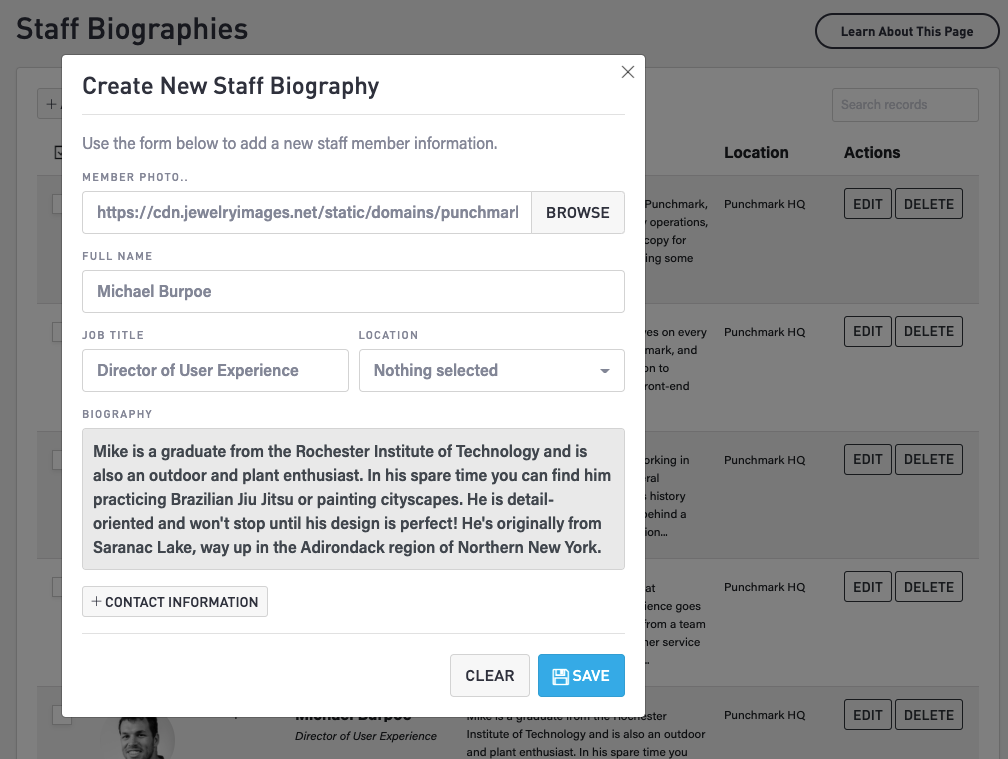
By selecting +ADD a modal pop up will display.
For best results, use a square cropped image (ex: 600 x 600px). By default, your website will round your image into a circle, which can look strange if a non-square image is used.
It is recommended that you add a 2-4 sentence bio. The location dropdown can be used if your store has multiple business locations. Select Save to add this staff bio to your staff biographies table.
Adding the PageBuilder Widget
On the page you wish to add a meet the staff widget to, add a new section. On the widget level, change the widget type to the Staff Widget.
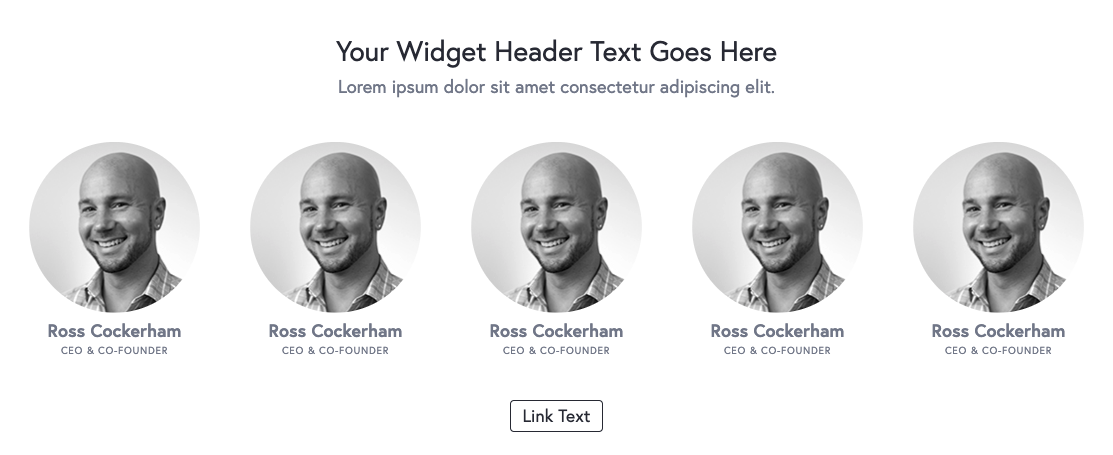
On the widget level, you can also customize the number of headshots you wish to display. Each headshot will link to a unique page for each staff member.