The Edge Website Tab & Stones Tab
Below is an overview on the Website tab as well as the Stones tab in the Edge below; these are the most important for getting the right information on your site.
The Website tab is the information that is displayed on the product details page (IMG 2). The Stones tab is used to populate the gemstone-related filters in the sidebar on the product grid pages (IMG 2).
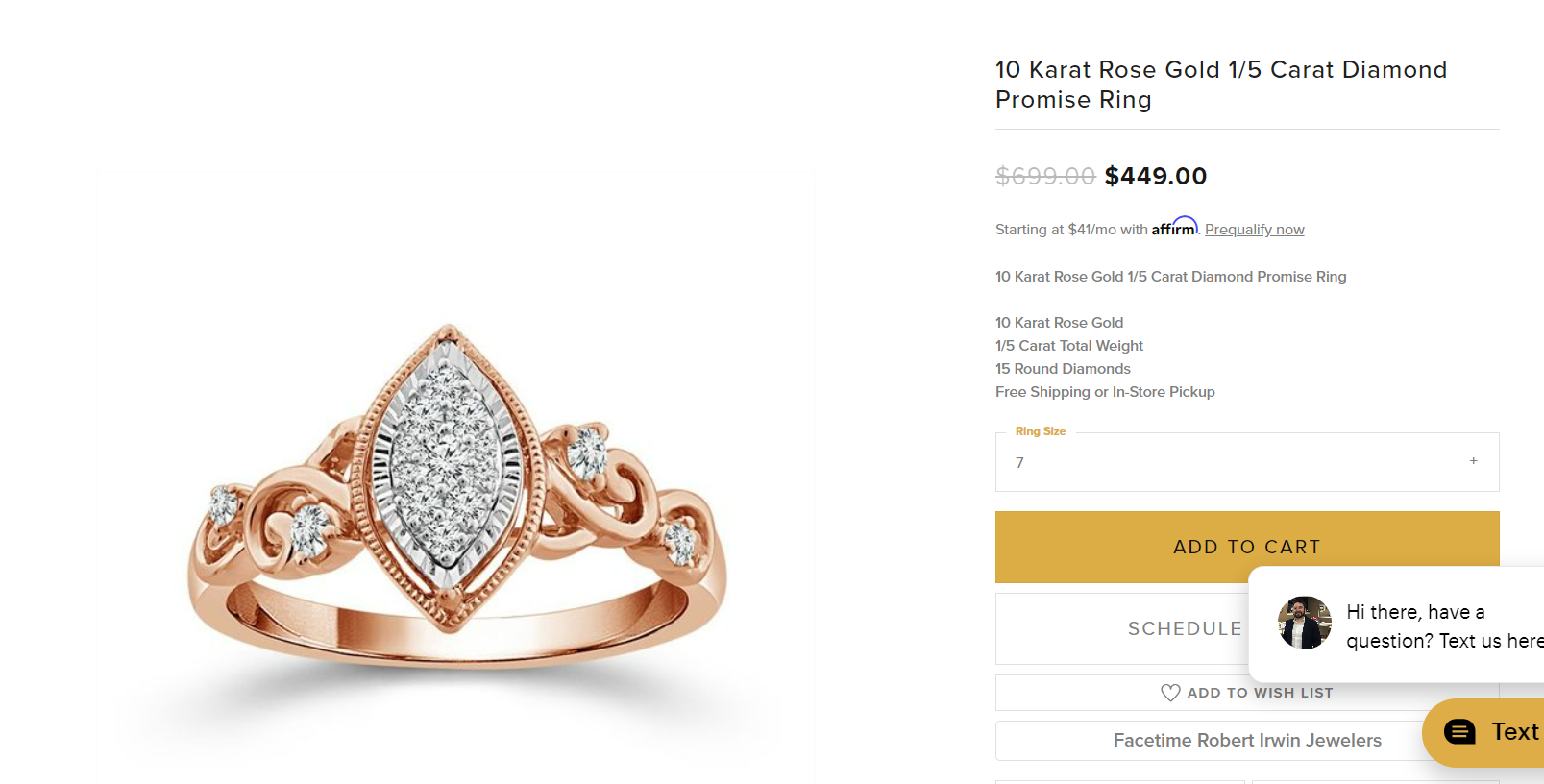
Product Details page
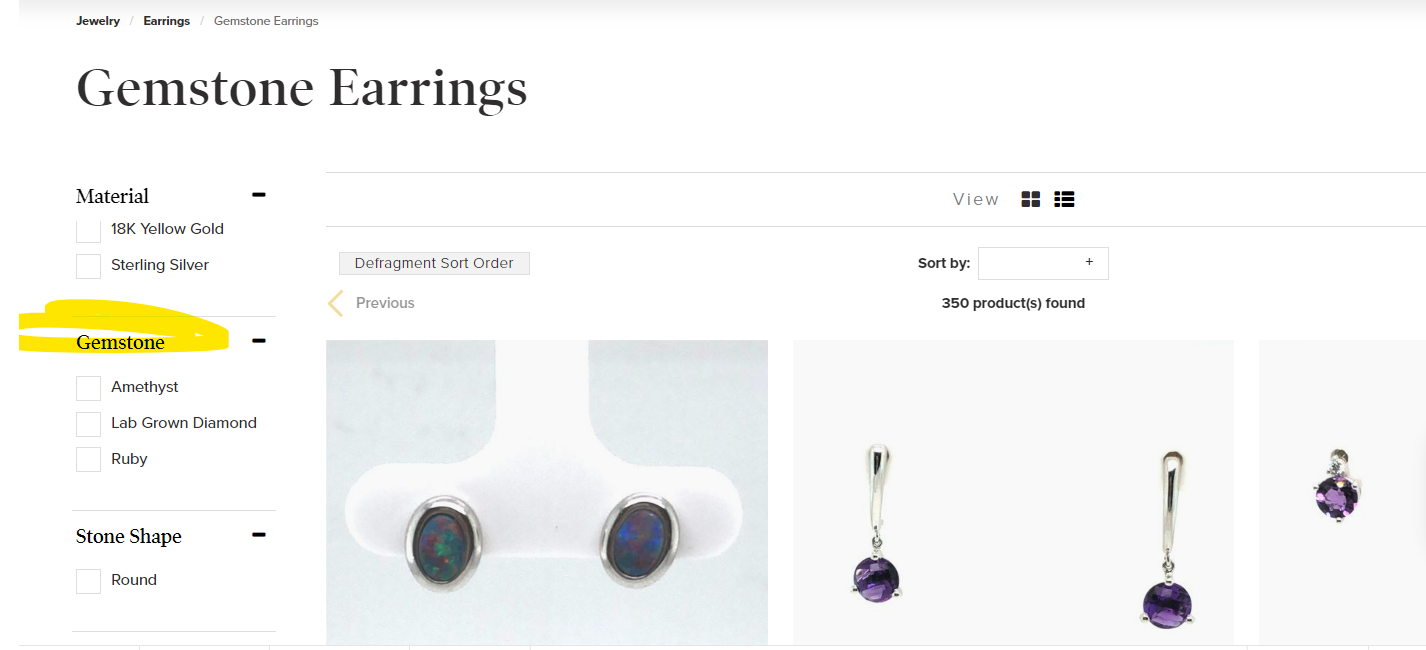
Product Grid page
The information in these two tabs are then combined to make up the information under the header Product Details on the individual product pages.
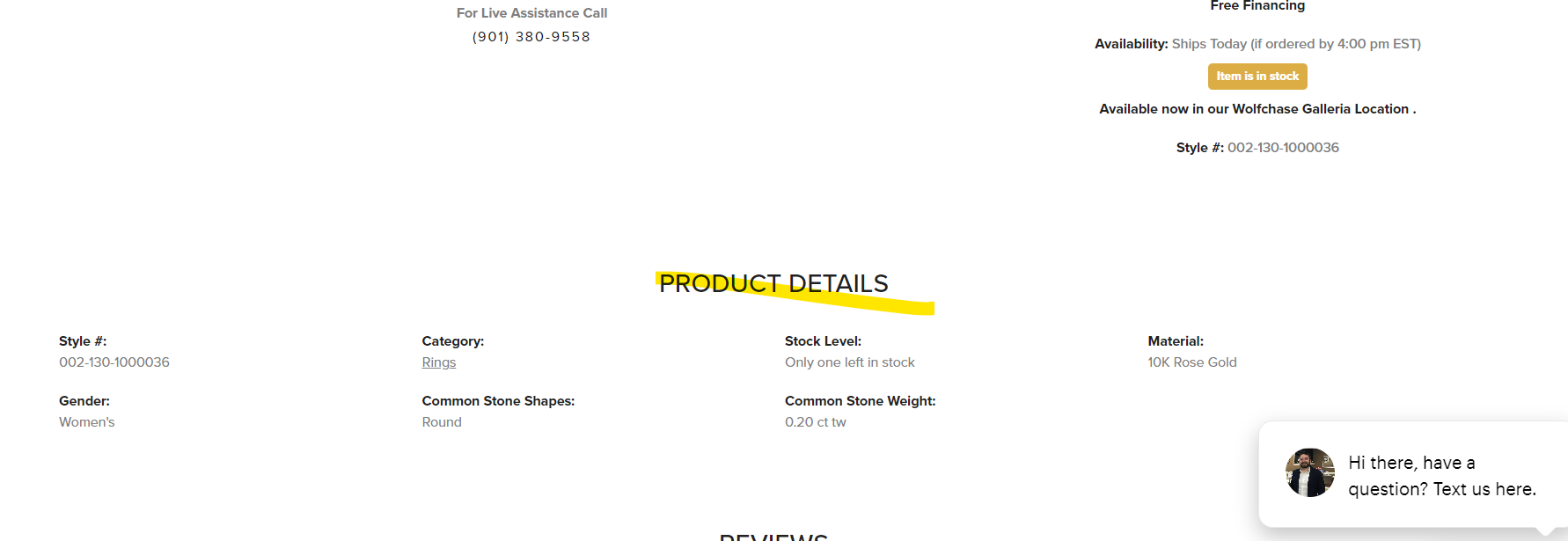
Product Details
The Edge Website Tab
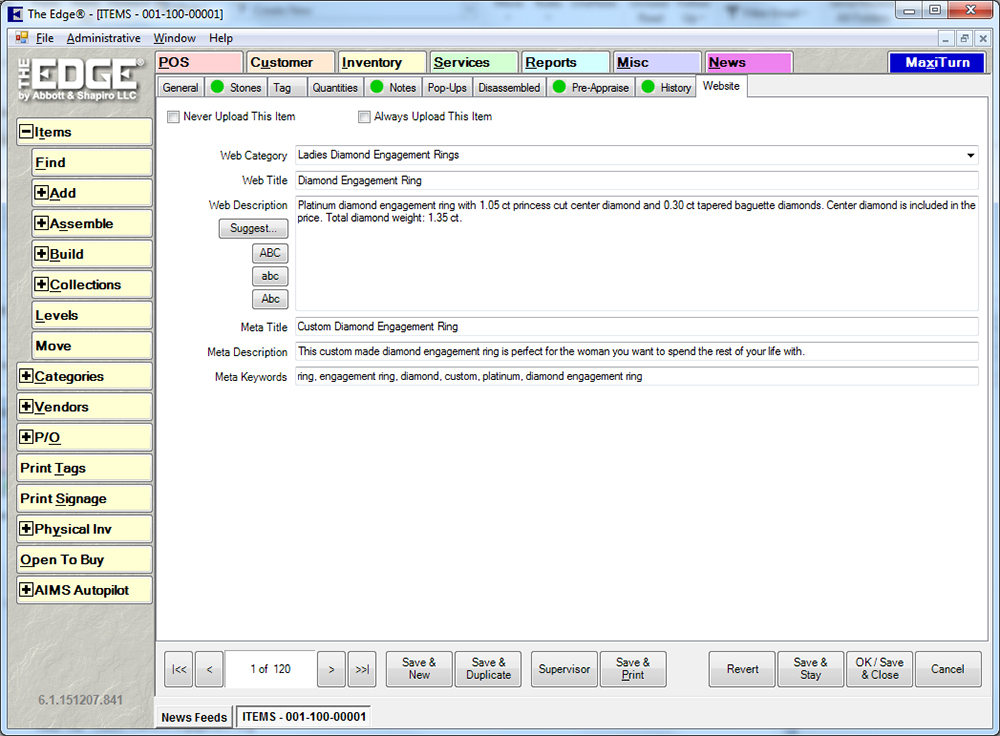
Using a 0.5ct Sapphire Engagement Ring as an example, a user would set up the Website tab in the Edge as such:
Web Category: [leave this blank, you'll instead want to fill out your POS Category Mapping]
Web Title: Sapphire Engagement Ring
Web Description: This 0.5ct princess cut sapphire is sure to make any engagement a moment to remember forever.
Meta Title: Princess Cut Sapphire Engagement Ring
(this one is not required but I highly recommend filling out the meta information to the best of your ability to best control the ability to search items on your site; otherwise, we automatically generate meta titles using the Web Title and your store location)
Meta Description: 0.5ct princess cut sapphire engagement ring in 18k yellow gold
(not required unless you'd like different information than that in the above explanation)
Meta Keywords: 0.5ct, princess, sapphire, 18k gold, engagement
(not required unless you'd like different information than that in the above explanation)
The Edge Stones Tab
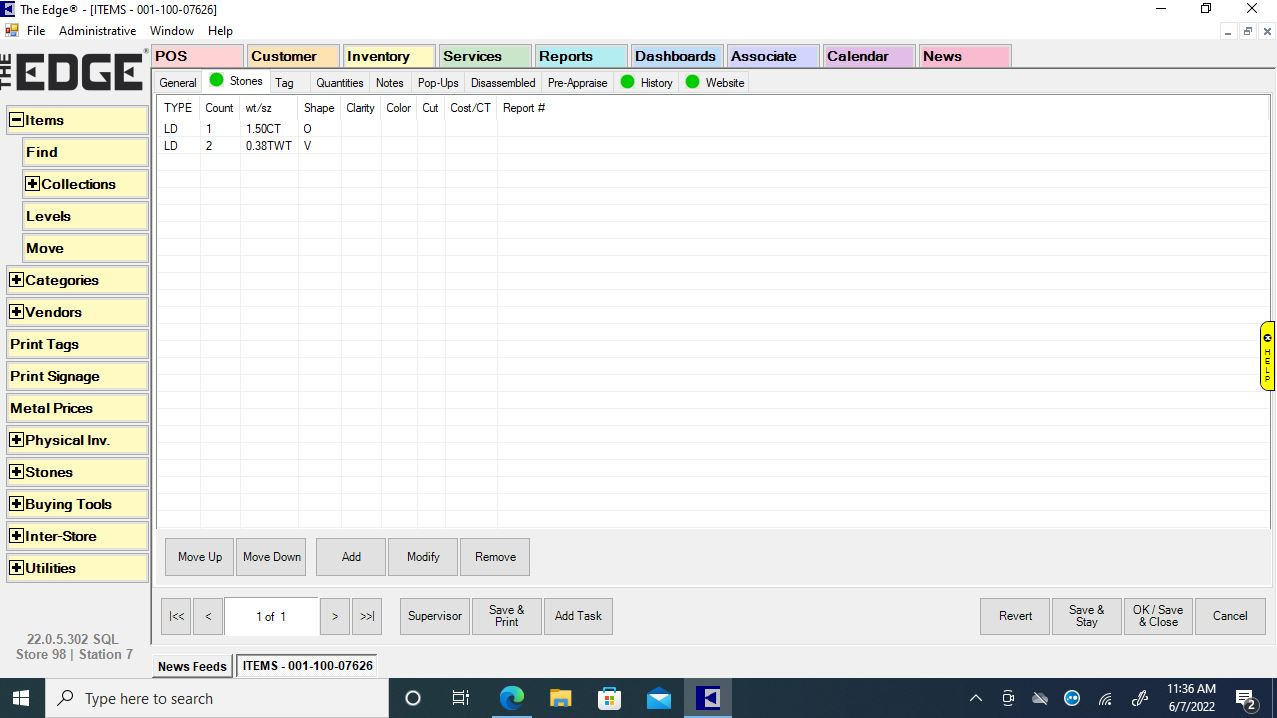
Using the same example item above, enter this information into the Stones tab:
Type: SAPPHIRE
Count: 1
Weight/Carat: 0.5ct
Shape: PRINCESS
For any further instructions in using the Edge, we highly recommend contacting Edge support at support@asjllc.com; they'll be able to answer all of your questions!
