How to Re-Map or Un-Map Premium Vendor Products
When you subscribe to Premium Vendor, their products will load into your website categories according to where you have mapped them. These categories can be as generic or as specific as you wish.
Re-map or Un-map Premium Vendor Items from a Category
In SiteManager navigate to Brands > Brand Subscriptions. Any brand here with a Status marked as "Premium products" is considered a premium vendor. Select “Edit” next to any of the brands you are actively subscribed.
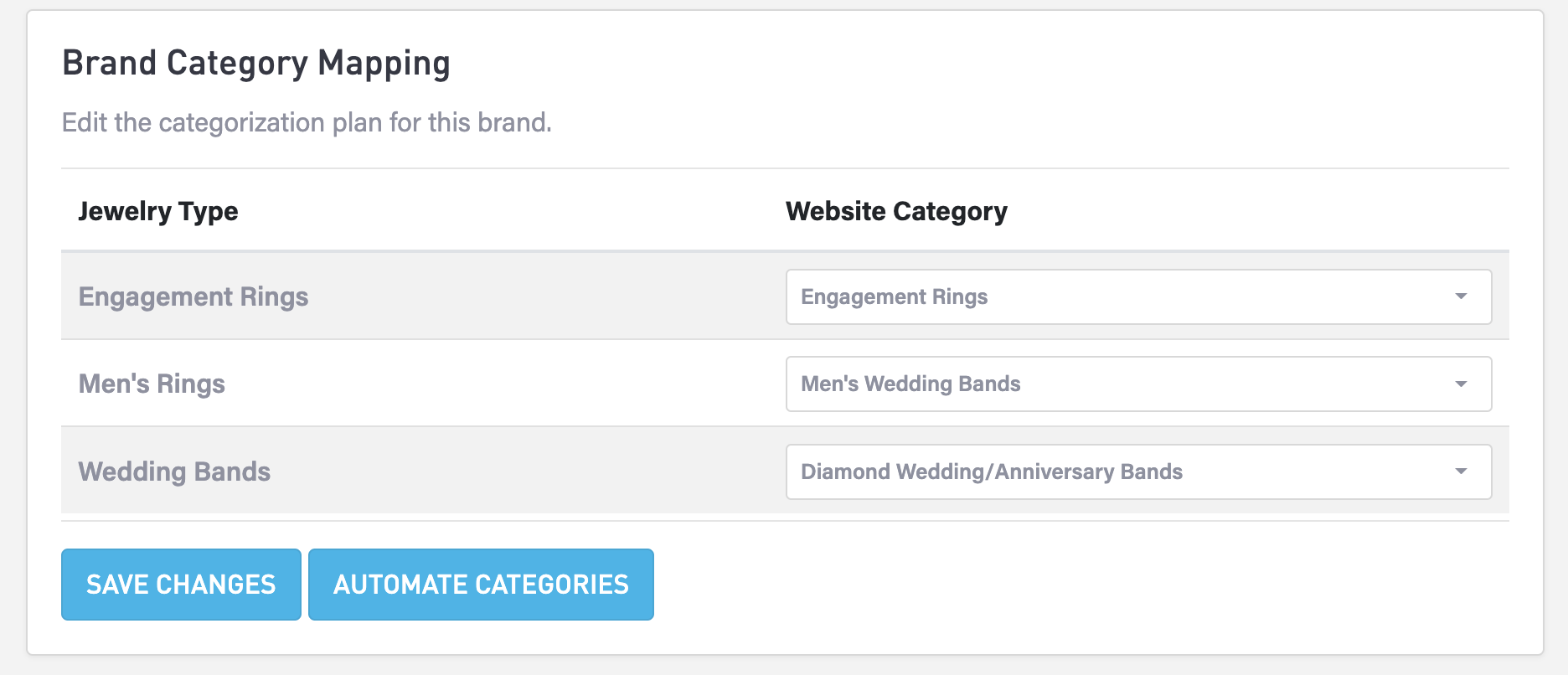
Scroll down the page to "Brand Category Mapping". Categories are set to "Categorize these automatically" by default. If you do not like where an item is going, choose the category you'd instead like it to be mapped to from the dropdown list. If you do not want a category to be mapped at all, choose "Do not map this category."
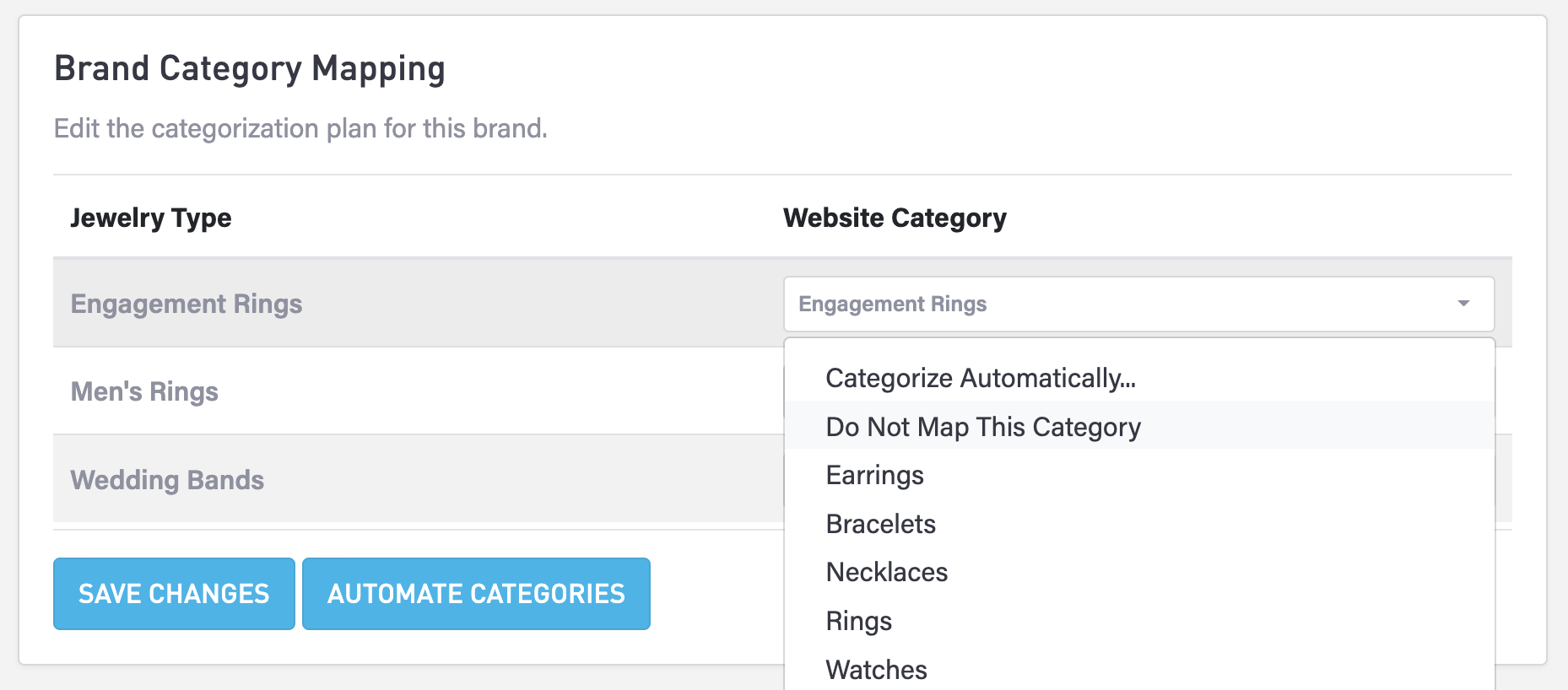
After any changes are made to mapping remember to select “Save Changes” THEN “Automate Categories” to force the re-categorization to take effect immediately. If you do not select Automate Categories, the new categorization will not take place until overnight when premium vendor items are updated automatically by the server.
Learn How to Hide Specific Premium Vendor Products from your website here.
