How to Subscribe or Unsubscribe from Premium Vendors
Punchmark's step-by-step guide for adding and removing premium vendor products from your website
What is a Premium Vendor?
A premium vendor is a vendor that has signed up to partner with Punchmark and provide us their products and pricing information. The data comes directly from the vendor and is selected and updated by the vendor.
Examples are Allison Kaufman, Royal Chain, Stuller, and Fana to name a few.
How to Subscribe to a Premium Vendor
First, Log into SiteManager and navigate to Brands > Brand Subscriptions. On this page you will find all of our premium vendors, as well as brand pages you can install for other vendors that are not in our premium vendor program.
To subscribe, select the “subscribe” button next to the vendor you want to install products for and agree to the terms.
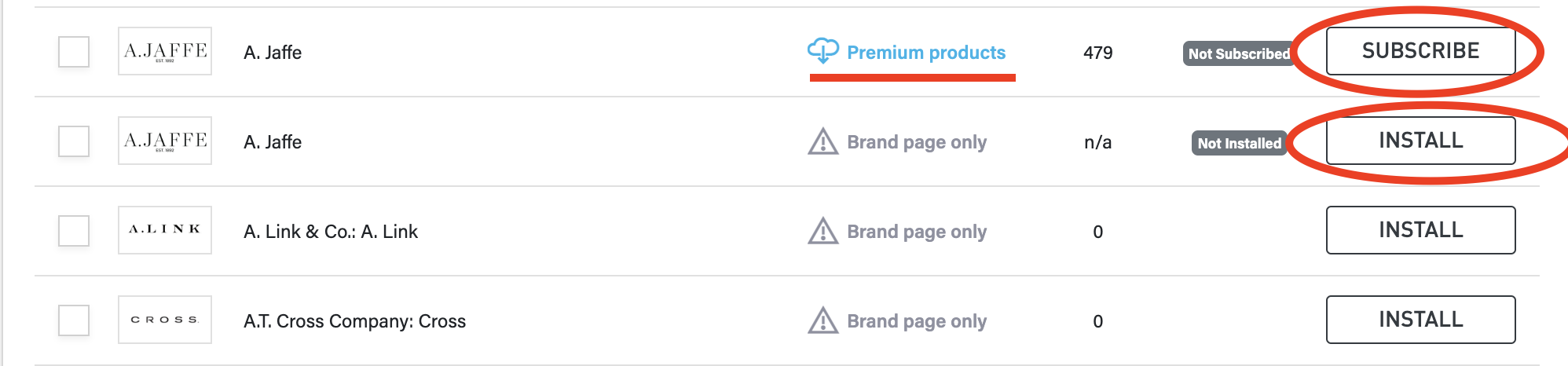
Be sure to install the brand page along with the products!
Please note that if a vendor does not have a “subscribe” button next to them, they are not a premium vendor with Punchmark and we only provide an informational brand page for you to install.
Once those products are installed, you’ll want to map the vendor’s categories to your website categories.
If there are certain premium vendor products you do not want to show, you can hide them.
Unsubscribing to a Premium Vendor
If there is a premium vendor that you no longer want to show on your website you can unsubscribe from their catalog by doing the following:
Log into SiteManager and visit Brands > Brand Subscriptions. Select “Edit” on the brand you wish to unsubscribe from.
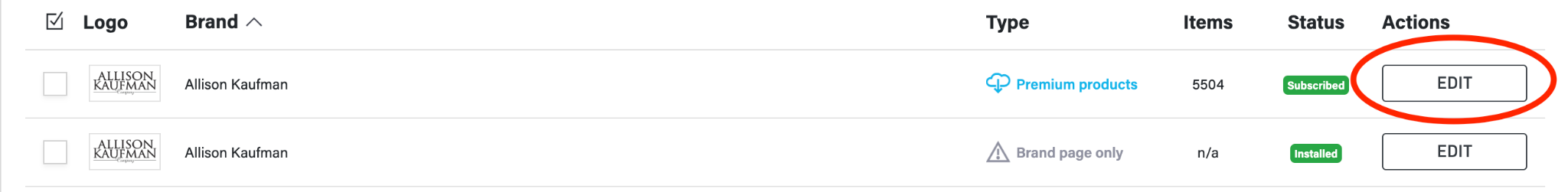
Towards the middle of the page, select the “unsubscribe” button on the right side of the page
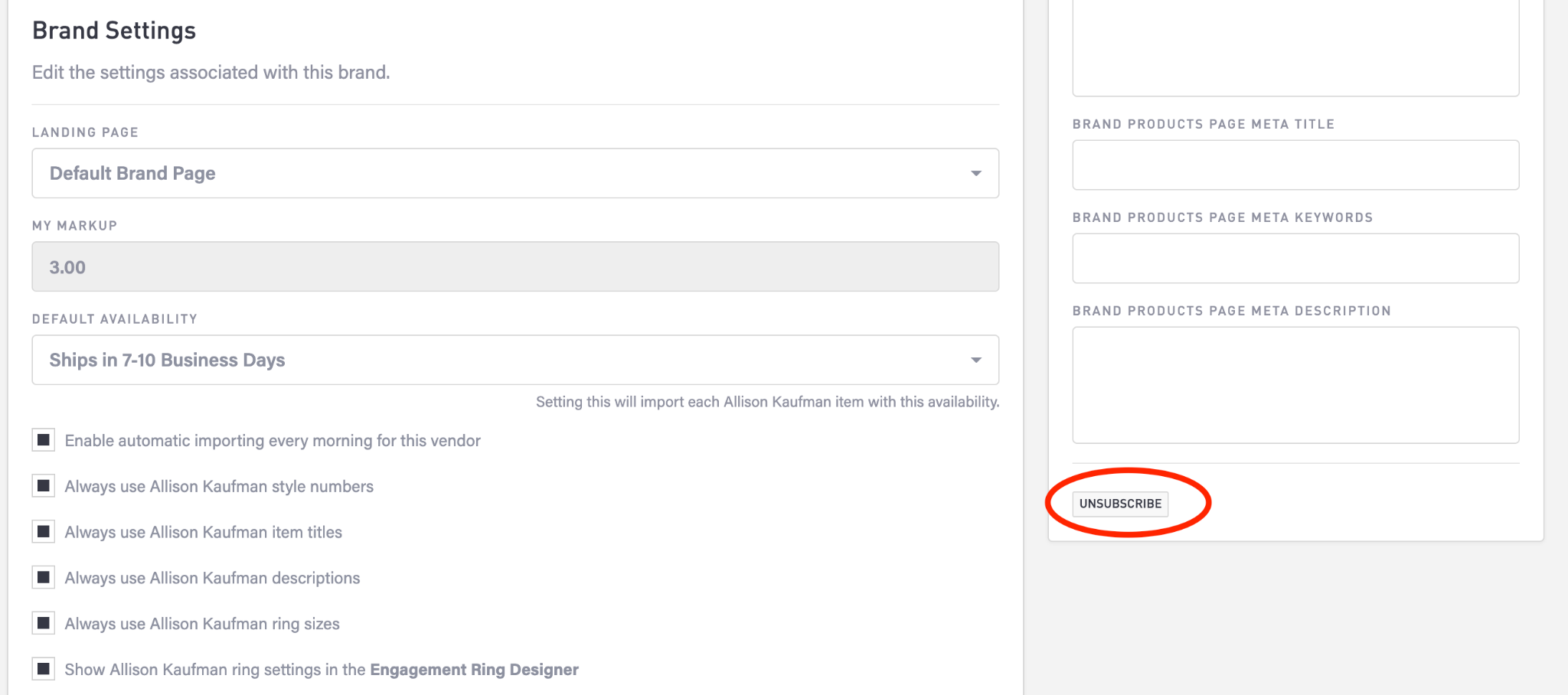
If you have any additional questions related to subscribing or unsubscribing from premium vendors, please reach out to our support team by creating a ticket in SiteManager > Home > Tickets!
